Learn to Create the Popular “Brandon Woelfel” Effect in Your Images with a Free Lightroom Preset (VIDEO)

Brandon Woelfel is a New York photographer with over a million Instagram followers. He owes his immense popularity to a unique, glowing, vintage style that you can create yourself in your images by watching the four-minute tutorial below.
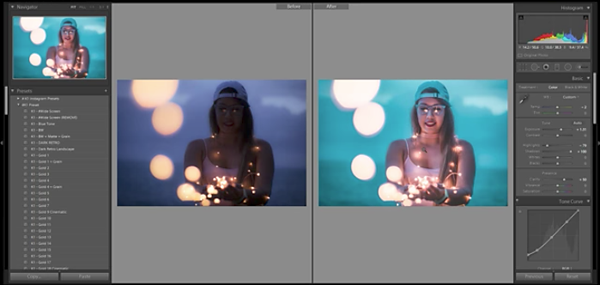
Editing expert Kaiwan Abdulrahman of K1 Production shows you how to get the luminescent "Brandon Woelfel effect" in your photos by beginning with a preset he created which you can download for free here. Abdulrahman then makes a few simple exposure and contrast adjustments for the specific image in use, and BOOM, you’re done!
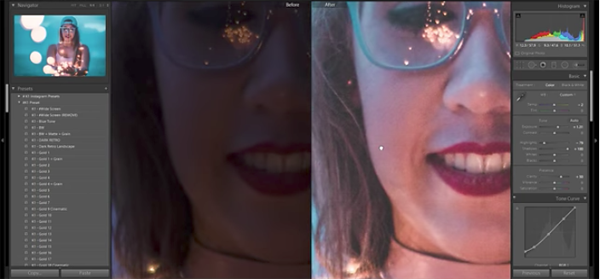
Abdulrahman spends a couple minutes demonstrating how he created the Woelfel preset so you’ll understand the magic behind the process and can apply similar tricks in the future when you want to create something a bit different. As you’ll see below, his Brandon Woelfel preset involves adjustments to hue and saturation, clarity, highlights and shadows, and luminance.
You can find more helpful tips on the K1 Production YouTube channel and see some of Woelfel’s original work on his Instagram page. Be sure to look at another Abdulrahman tutorial we shared on creating double exposures with a free Photoshop plugin, and don’t forget to follow us on Instagram at @ShutterbugPix where we’re sharing our favorite photos from our followers.













































