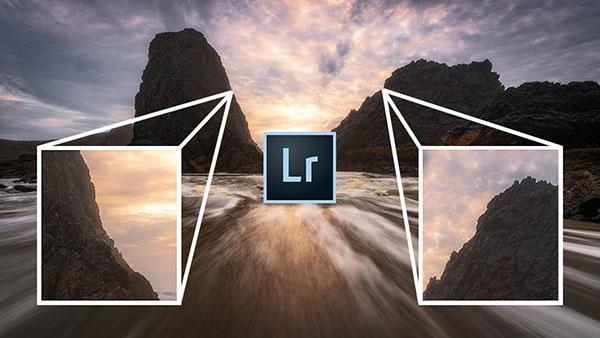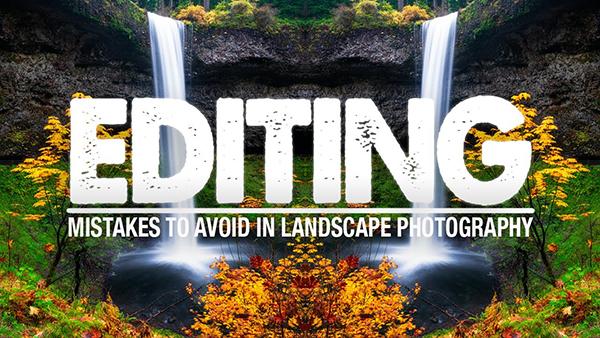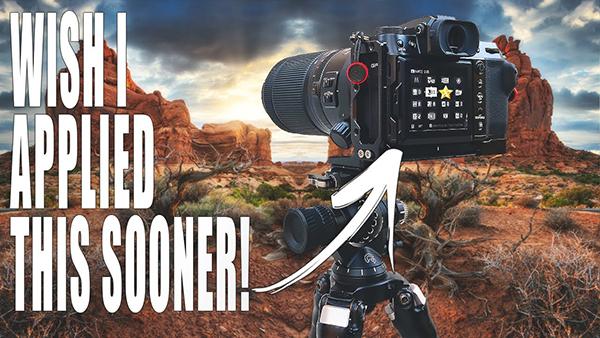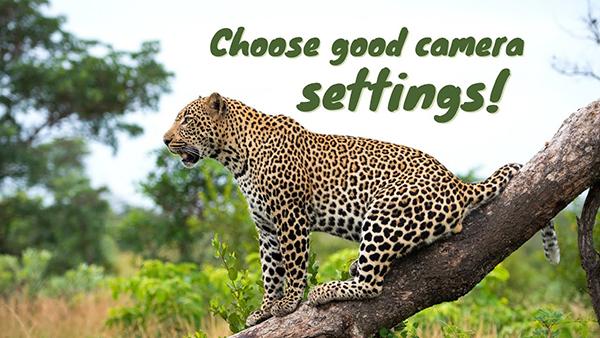Outdoor Photography How To
Sort By: Post DateTitle Publish Date
|
Dec 04, 2019
|
Jan 09, 2020
|
Sep 08, 2021
|
Jul 06, 2017
|
May 20, 2024
|
Nov 17, 2021
|
Jan 07, 2021