Newsletter
Sort By: Post DateTitle Publish Date
|
Mar 13, 2013 |
|
Apr 22, 2013 |
|
Aug 19, 2013 |
|
Nov 18, 2013 |

 Many of us continue to look for a Raw converter or image-editor that is easy to work with right out of the box. ACDSee Pro version 5 for Windows (
Many of us continue to look for a Raw converter or image-editor that is easy to work with right out of the box. ACDSee Pro version 5 for Windows (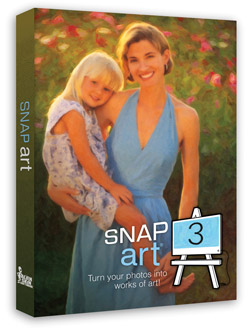 Snap Art 3 from Alien Skin Software (
Snap Art 3 from Alien Skin Software (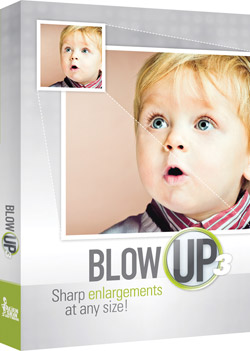 There’s a considerable difference between resizing, which means maintaining the same pixel dimensions and adapting to different document sizes at the same print resolution, and resampling, which means building additional pixels from the original file to enable printing larger documents at the same resolution. Say you have a 24MB file, obtained from an 8 megapixel digicam, that will normally fill an 8.5x11” print at 300 dpi when printing. But you just got a 13x19” printer and want to try your luck at that size, still at 300dpi. Well, for that you would need a 62MB file.
There’s a considerable difference between resizing, which means maintaining the same pixel dimensions and adapting to different document sizes at the same print resolution, and resampling, which means building additional pixels from the original file to enable printing larger documents at the same resolution. Say you have a 24MB file, obtained from an 8 megapixel digicam, that will normally fill an 8.5x11” print at 300 dpi when printing. But you just got a 13x19” printer and want to try your luck at that size, still at 300dpi. Well, for that you would need a 62MB file.

