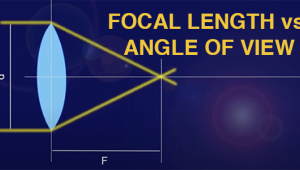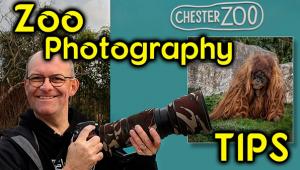Ask A Pro: Scott Kelby Answers Your Photography Questions

Got Questions About Photography? Professional Photographer and Photoshop Expert Scott Kelby Has Got Answers.
Q. What are the benefits of shooting Raw vs. JPEG?
A. Actually, there are benefits to both. First off, JPEG images generally look better coming straight out of the camera because they are sharpened, have contrast added, have noise reduction added, and other tweaks all done in-camera to create a final processed image right out of the camera. When you switch your camera to shoot in Raw mode, you’re essentially telling the camera to turn off all those things that make the image look nice and just give me the flat, untouched image because I want to add all that stuff myself in post-processing. The advantage of that is you get to decide how much sharpening, contrast, and so on, and in post-processing you can usually do a better job of adding that stuff to suit your taste than your camera’s built-in automatic version does. So, that’s a benefit of Raw, or it’s a negative aspect if you don’t like or don’t want to do any post-processing. Another big benefit of Raw is a wider dynamic range, so it’s much more forgiving if you mess up the exposure and have to “fix it in Photoshop,” and you can pull a lot of detail out of a Raw file in postproduction if you really want to push things. It’s also more forgiving if you mess up the white balance (you definitely can change the white balance on JPEGs, it’s just better on Raw). So, score some wins for Raw. However, Raw files are much, much larger in file size compared to JPEGs so your memory cards will fill up much faster, and they take up more room on your hard drive as well.
To sum up: If you just want to capture images and share them online quickly without having to do a bunch of post-processing stuff, JPEG might be the right choice for you. The file sizes are dramatically smaller, the images look better coming straight out of the camera, and they’re in a format that is ready for the web. However, if you like post-processing (like I do), then you’ll like the fact that Raw files have a greater dynamic range, with smoother tonal transitions, especially when making prints, and you can pull more out of them in post-processing without damaging the image. They are more forgiving if you mess up the exposure or white balance and your original Raw file is always protected because when you’re done editing you’re going to create a copy from that original (like we used to create prints from the negatives) and that will most likely be saved as a JPEG or a TIFF. I’m simplifying the explanation of both formats, but that’s the basics of which does which and hopefully that will determine which one is right for you.
Q. In the barrel of my lenses there are numbers. I’ve tried to figure them out with no success. Please explain these numbers.
A. Those numbers (often found on older lenses) give you the focusing range of your lens listed in meters and feet to help when you’re using manual focus. It shows how close you can focus (in meters and feet) and at the far other end is the infinity symbol for setting your manual focus to infinity. I use this when shooting stars in the sky, or fireworks. By the way, to set your lens to infinity in manual focus mode, turn your focus ring all the way to the end, then turn it back slightly until it lines up with the line to the immediate left of the infinity symbol.
Q. In the good old days of film, long-term storage options for your images were pretty simple: find empty shoeboxes, label and alphabetize, stack boxes under the bed or in a closet. Switching to digital capture has been a game changer. What are your recommendations for long-term image storage of digital images?
A. I can’t tell you with a straight face that there’s any digital long-term storage device (not hard drives, not DVDs, not flash drives) that will last even 10 years—sometimes these devices die in five years or less, which is why I recommend having three backups of your archives in three different locations. For example, I have a Synology NAS drive at home and one at work, plus I have my entire archive backed up in the cloud. You have to have that cloud component, because if a natural disaster hits, my two Synology drives could be lost in the process. However, there is a fourth leg to this chair, and that is to make prints. Gather your final images (your final retouched keepers, or at the very least, all of your family photos) and send them to Mpix or Costco and make 4x6 prints (or get a printer and print them yourself) and put ’em in a shoebox. Say what you want, but that method worked for our parents. I’m so glad my folks thought to do that or I would have lost a big chunk of the visual history of our family’s life.
Q. I have a TTL question. I’ve read the manuals and watched the videos, but it seems I am still doing something wrong. I’ll get a good exposure on one, two, or three shots, then I take another and the exposure is off. Could you explain step by step where all the settings should be on the camera and flash for TTL photography? I have a Canon EOS 7D and a Canon Speedlite 580EX II.
A. It’s not you or your settings, it’s TTL. What you’re explaining is the main reason I stopped using TTL and instead use manual mode on my flash, and my flash life has been exponentially better since then. Now, TTL surely has its fans, so my response will surely make a few heads explode, but if I were you, here’s what I’d do: switch your flash to manual mode, where you raise and lower the power of the flash manually. Then, here’s how easy your life becomes: you take a shot; look at the back of your camera; if the flash is too bright, turn the power down a bit. If it’s not bright enough, turn it up. That’s it. It doesn’t change on you. It doesn’t work sometimes and not others. It’s simple, consistent, and you’ll love it. Give it a try and let me know what you think.
Scott Kelby is a photographer, Photoshop Guy, award-winning author of more than 50 books, and CEO of KelbyOne, an online education community dedicated to helping photographers take the kinds of images they’ve always dreamed of. You can learn more about Scott at his daily blog (scottkelby.com), or follow him on Twitter: @scottkelby.
(Editor’s Note: Ask a Pro is a new Q&A column from professional photographer, writer, and educator Scott Kelby. Scott is here to answer all your photography-related questions, so if you have something you’d like to know, e-mail him at editorial@shutterbug.com (with “For Scott Kelby” as the subject line) and your query could be featured in the next edition of Ask a Pro.)
- Log in or register to post comments