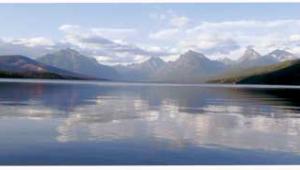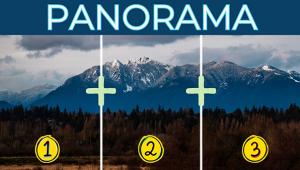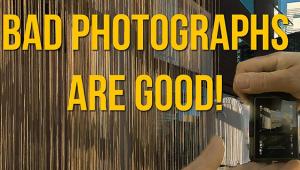The Wonders of Flash Page 4
| Autoflash Automatic flash units contain sensors that read the light reflected from the subject. There are two main types for today's cameras. TTL (through-the-lens), and flashmatic. TTL auto units, which include those built into and offered as shoe-mount accessories for most AF 35mm SLR cameras, measure the light through the lens, and adjust the flash duration to provide proper exposure. Thus you can shoot at many f-stops (limited by the distance to the subject). Flashmatic units, found in most compact point-and-shoot cameras, maintain a constant flash duration, and provide correct exposure by adjusting the camera's f-stop based on the flash-to-subject distance as measured by the camera's autofocusing system—they just automate the guide-number method of exposure control. Early automatic flash units were neither TTL nor flashmatic, and this type is still available (some TTL units have this as an added feature today). With this type of autoflash unit, you set the aperture you wish to use (each aperture provides a specific shooting-distance range) as per the flash unit's instructions. A sensor on the flash unit reads the light reflected back from the subject and adjusts the flash duration to provide proper exposure for subjects within that flash-to-subject distance range. Bear in mind that, like automatic-exposure cameras, autoexposure electronic flash units compute their exposures for "average" conditions. If you're shooting particularly light or dark subjects, in a small highly reflective environment or in a large dark one, you'll have to make some adjustment to compensate. Some cameras and flash units have flash exposure compensation, which allows you to adjust the flash-to-ambient-light ratio. One more thing to look out for when using automatic flash is the infamous foreground subject. If there is an object in your scene that is closer to the flash than the main subject, the flash will probably expose the near subject properly and underexpose the more distant main subject. In such situations, set the flash for manual exposure control, and calculate exposure based on the flash-to-subject distance. It's best to avoid situations like this altogether, because a flash unit can't properly light subjects at different distances—nearby subjects will be more brightly lit than distant ones. So the best solution is to recompose so the foreground object is no longer in the picture. If you have two main subjects, make sure both are the same distance from the flash unit. You can do this by moving the subjects so that they are the same distance from the flash, or by moving the flash off-camera so that it is the same distance from all of the subjects. |
- Log in or register to post comments