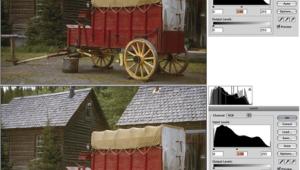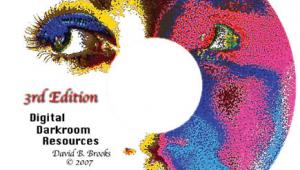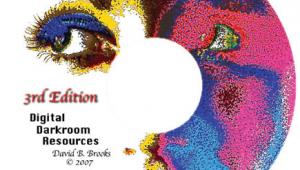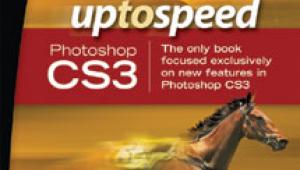I have never been good in taking photos and moments captured. But I am willing to learn one step at a time and thank you for helping me. - Carmack Moving and Storage
Shoot Film And Scan; One Photographer’s Approach To The Digital Dilemma Page 2
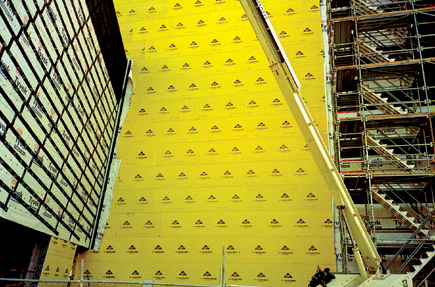 |
|
|
While any new piece of gear requires a learning curve, the DiMAGE scanner
was fairly intuitive, plus had some features that helped greatly in the process.
One of the most appreciated was Digital ICE, which automatically cleans up dust
and minor scratches. It also offers Digital GEM and SHO, which help control
grain and contrast. My years of labor in the darkroom paid off here, as the
scanner software allowed me to make very precise adjustments to the highlights,
shadows, and contrast of my images. Photographers with little or no darkroom
background will appreciate another option: Pixel Polish. This simplifies things
by giving you a set menu of corrections. Upon selecting Custom, you have three
categories: Color, Brightness/Contrast, and Object/Scene. The 12 choices they
provide between them will allow you to make a satisfactorily corrected scan.
This comes in handy until you gain more experience.
Whichever course you take, the resulting scans will provide good starting points
for image adjustments and/or manipulation. For that I am presently using Photoshop
Elements 3.0. If you think this is just Photoshop lite, don't be fooled--for
myself and other photographers it offers all the functions necessary for adjusting
images at a fraction of the price of 7.0, CS, CS2, or whatever.
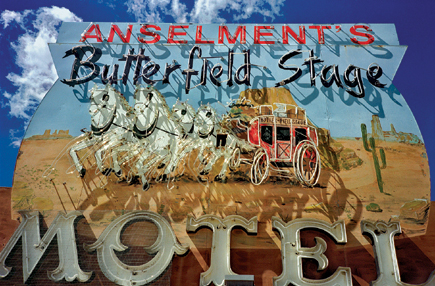 |
|
|
Last but not least is the printer. There are a number of good printer brands
out there, and you can spend lots of bucks for the latest and largest models.
My initial choice has been the little-known Epson Stylus C86, which uses a basic
three color plus black (CMYK) DURABrite inkset. It only prints to 81/2x11, but
does an outstanding job, and at $99 (there is often a rebate available) is within
everyone's budget. It will definitely allow you to affordably experiment
with inkjet printing.
So there you have it: my solution for high-quality (albeit not huge print) color
digital photography for about the current price of a good, but not great, digital
SLR, with little fear that it will be obsolete before you get it out of the
box. Just one word of caution--since you are depending on the C-41 film
as the source of your files, save yourself a lot of frustration by having the
film professionally processed. One-hour labs may save you a couple of bucks
up front, but you may suffer for it long after the satisfaction of low price
is gone. And how about my fine art black and white work? For that I'll
stick to the darkroom, thank you.
 |
|
|
All pictures were made with an Olympus Stylus Epic camera and Fuji Reala film, then scanned with a Minolta DiMAGE scanner and printed with an Epson Stylus C86.
William Davis is a fine art photographer and teacher based in Taos, New Mexico. His work is represented by the Fenix Gallery in Taos, New Mexico (www.fenixgallery.com).
- Log in or register to post comments