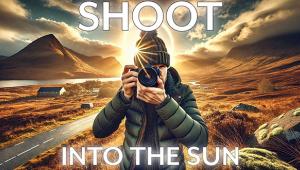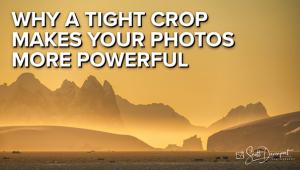Roundup: Image Data Transfer; Fast Memory Card Readers, And More Page 2
FireWire Card Readers
While USB is the most common standard, a few Delkin and Lexar card readers are
available with FireWire (IEEE-1394) connectivity, sometimes called FireWire
400. (Some scanners and printers are also available with FireWire connectivity.)
The target data transfer rate for FireWire is 400Mbps, but it can be faster
than USB 2.0 due to different architecture, at least with some computers.
FireWire card readers will certainly appeal to Mac owners, because their computers
are equipped with FireWire ports. That's a less common type of connectivity
with Windows-based PCs. As well, some laptop PCs with FireWire have only mini
connector ports that are not powered, so they require an AC adapter. On the
other hand, the USB card readers work fine with any laptop's USB port.
Hence, for compatibility with multiple computers, a USB 2.0 card reader is preferable
to a FireWire model.
How Fast Are USB 2.0 Devices? Rated Vs. Actual
Scan the ads for various memory card readers and you'll believe that they're
all lightning fast. After all, the 480Mbps "signaling rate" for
USB 2.0 Hi-Speed equals 60MB/s after applying the conversion factor. That data
transfer speed could certainly
be useful when you return from a trip or a sports event. Theoretically, you
could move hundreds of high-resolution images from your memory cards to your
computer in a few minutes.
In the real world, however, even the fastest card reader is not as quick as
the specs might suggest. The 480Mbps rating is simply the theoretical maximum
"throughput" rate for USB 2.0 Hi-Speed connectivity. It's
unlikely that any affordable device can actually move data along at that rate.
The actual speed also depends on a few other factors, including the speed of
the memory card that you're using. That was confirmed by my previous review
of CompactFlash and Secure Digital cards; some were substantially faster than
others in a high-speed card reader. The card manufacturers' claims for
Read/Write speed vary but it's no higher than 20 or 23MB/s for the fastest
cards. That's equivalent to 160 or 184Mbps, nowhere near the theoretical
480Mbps maximum. So, even if you could find a card reader capable of that rate,
the memory card would slow down the process.
And finally, computer speed can be a limiting factor even with the fastest card
reader and memory card. You simply will not get the ultimate performance with
an old, slow computer even if it is USB 2.0 or FireWire equipped.
Kingston's 15-in-1 Hi-Speed Card Reader
Not yet available when testing for this report was started, the Kingston 15-in-1
Hi-Speed Reader (USB 2.0) is certainly available now. It's designed to
accept 15 popular types of memory cards and is said to be fast with up to 480Mbps
data transfer rate. While not everyone needs a card reader that is compatible
with so many types of cards, this one is certainly versatile and affordable
at the $19.99 list price, including a five-year warranty. And if you ever switch
to a camera which uses a different card type than your current camera, you'll
find that this Kingston model will likely support it.
 |
- Log in or register to post comments