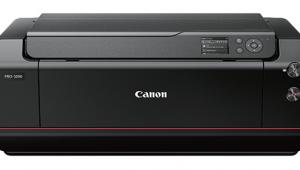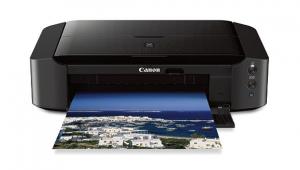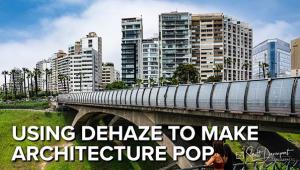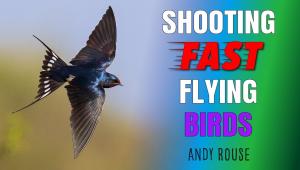Output Options; New Ink Mix From Epson; The New Stylus Photo R1900 Page 2
Unlike the R2400, both matte and photo black are installed at the same time, and the printer switches between the two based on your paper type with no ink waste. For dedicated black and white fans though, this comes at a cost. There is no gray or light gray included with the printer. In practice, I was pleasantly surprised at the quality of black and white prints on both gloss and matte surfaces. The R2400 certainly does a better job here, but it's closer than I would have expected (#6).
 |
|
|
Although I don't have an R1800 to do a direct comparison of skin tones, the new orange and red inks in the R1900 certainly live up to Epson's claim. The image of Karlee (#7) was my test print for this, selected because it has good skin tones and gave me the opportunity to see how the printer did with actual reds and strong fall colors.
 |
|
|
I was very impressed with this print. In fact, it's one of the best I've seen from an inkjet printer. Skin and hair colors were spot on and the smoothness of the skin tones was excellent with no visible banding or loss of detail.
In order to test how well the R1900 did with saturated colors, I used the image shown (#8). This shot has given me problems in the past with some printers unable to handle the saturated purples. Once again, I was very pleased with the output from the R1900, which showed less gamut problems than the Canon PIXMA Pro9500 or the HP Photosmart Pro B9180.
 |
|
|
Test prints done on matte and canvas papers were good, on par with the Canon and HP. Epson gives better black output with their matte black than the other printers, giving me better shadow detail and contrast on photo rag papers. Still, it's clear this printer is aimed at the gloss and luster enthusiast and that's where the R1900 pulls away from the competition.
The included Print CD application (#9) is a simple utility to put text and graphics onto inkjet compatible media.
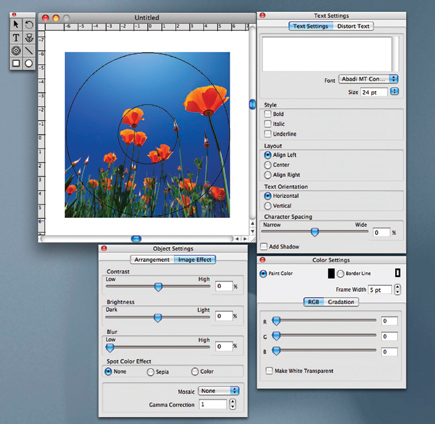 |
|
|
Conclusion
Overall, the Stylus Photo R1900 is a solid upgrade to what was already a very good printer. The new ink mix, along with the improved Gloss Optimizer, have visibly improved the output. For black and white work, I'd stick with the Epson R2400 or the Canon or HP printers. The additional gray inks on these models will give you better results.
For the money, the R1900 is nearly impossible to beat. At $549 it competes directly with the HP Photosmart Pro B8850 and the Canon PIXMA Pro9500. (Epson compares the R1900 to the Canon PIXMA Pro9000. While closer in price, the 9000 is a dye ink printer.) Neither of those printers give you roll feed, and at least here in the US, the Epson is the only printer that gives you the ability to print directly onto a CD/DVD. The Gloss Optimizer goes quickly though, so I'd suggest stocking up if you plan to print many glossy images.
For more information, contact Epson America, Inc., Pre-Sales Support, PO Box 93012, Long Beach, CA 90806; (800) 463-7766; www.epson.com.
Requirements
· Windows 2000, XP, Vista
· Macintosh OSX 10.3.9 or later
· USB Port
Jon Canfield is the author of several books on digital imaging and printing. A popular instructor at BetterPhoto.com, Canfield also teaches workshops for the Panasonic Digital Photo Academy (www.digitalphotoacademy.com). You can reach Canfield via e-mail at: jon@joncanfield.com.
- Log in or register to post comments