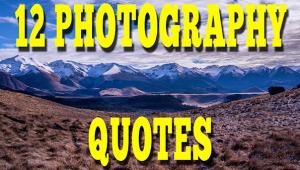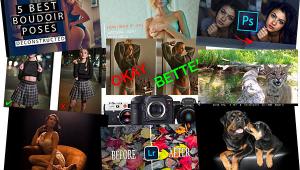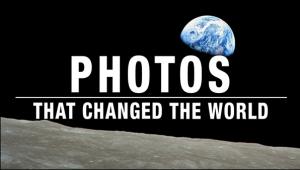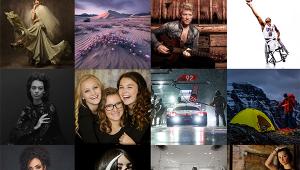onOne Software's PhotoFrame 4 Professional and Standard Editions
onOne Software, Inc. announces the immediate availability of two upgrades to their award-winning PhotoFrame plug-in. PhotoFrame 4 Professional and Standard Editions are designed to help photographers add the perfect finishing touch to digital photos.
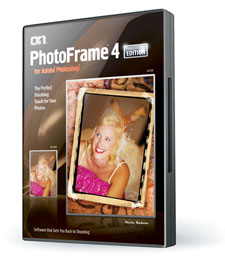 Now supporting Adobe Photoshop Lightroom 2 and Apple Aperture 2.1, PhotoFrame 4 helps photographers of all skill levels quickly and easily create one-of-a-kind works of art with their images. PhotoFrame 4 adds details once mastered only in the darkroom like unique edge effects, frames, borders, adornments and texture overlays. Expanding upon onOne Software’s award-winning plug-in for Adobe Photoshop software, PhotoFrame 4 delivers hundreds of new frames, including exclusive content from professional wedding photographers Kevin Kubota and Vicki Taufer, that today's digital photographers are demanding for their professional and personal work.
Now supporting Adobe Photoshop Lightroom 2 and Apple Aperture 2.1, PhotoFrame 4 helps photographers of all skill levels quickly and easily create one-of-a-kind works of art with their images. PhotoFrame 4 adds details once mastered only in the darkroom like unique edge effects, frames, borders, adornments and texture overlays. Expanding upon onOne Software’s award-winning plug-in for Adobe Photoshop software, PhotoFrame 4 delivers hundreds of new frames, including exclusive content from professional wedding photographers Kevin Kubota and Vicki Taufer, that today's digital photographers are demanding for their professional and personal work.
PhotoFrame 4 also includes a new easy-to-use frame library with new library management options, updated user-interface, cutting-edge new content, new output options for added user control, and more.
New Features in PhotoFrame 4
New Frame Library – The new Library window in PhotoFrame 4 lets users easily search, browse and preview frames, backgrounds, textures and adornments on their image in real time. Users can immediately see just what each frame selection will look like with their image. A new streamlined light table style view allows users to search and sort frames quickly. With the improved preview quality users can zoom in and choose the best frame for every photo.
New Library Management Options – New in PhotoFrame 4 is the ability to change the location of the frame library. Photographers can choose the drive and location and even automatically relocate the library later if needed. In addition, photographers who create and add their own frames can have them automatically added to the PhotoFrame 4 Library making them easier to find in the future.
New & Optimized Content – New cutting-edge content has been added to onOne Software's PhotoFrame 4 allowing photographers to add an exciting and modern look to their photos and albums. The new content includes more realistic film edges along with new texture overlays, backgrounds and adornments. Additionally, the frame content in PhotoFrame 4 has been completely re-mastered providing photographers with a higher quality preview when choosing the best frame for their photo.
New Output Options – The new options palette allows photographers to control how the frames are applied to their photo. Frames, overlays and adornments can be added to the current layer, or a new layer. In addition, frames can be rendered to their own layer allowing for further adjustments or editing in Adobe Photoshop software. Frames from PhotoFrame 4 can even be applied as a layer mask allowing photographers to selectively blend multiple layers together. The output quality of frames in PhotoFrame 4 has been improved for large images and the on-screen preview even displays the layer options just like they will appear in Adobe Photoshop.
Integration with Adobe Photoshop Lightroom 2 and Apple Aperture 2.1 – Photographers using Lightroom 2 or Aperture 2.1 can easily access their favorite frames, overlays and adornments from within each application. Photographers can apply a preset to a single photo or an entire batch of photos. They can even open one photo to adjust the frame settings and then apply it to a selection of additional images. The integration between Lightroom 2 and PhotoFrame 4 Professional Edition requires Photoshop CS2, Photoshop CS3 or Photoshop CS4. The integration between Aperture 2.1 and PhotoFrame 4 Professional Edition does not require any additional host applications.
Resizing and Adjusting Multiple Frames – PhotoFrame 4 allows photographers to mix, match and combine up to 32 frames together in layers just like in Photoshop. With PhotoFrame 4, photographers can select multiple frame layers and adjust their size, orientation, rotation angle, opacity and more in a single step. Additionally, the background image layer can now be adjusted separately to fit perfectly within the combination of edge effects being added.
Availability and Pricing
PhotoFrame 4 comes in two variations – a Professional Edition and a Standard Edition, which are available for $259.95 and $159.95 respectively direct from onOne Software and select, authorized resellers in the United States and around the world.
The Professional Edition of PhotoFrame 4 includes all of the functionality of the Standard Edition and adds additional frame, edge and adornment content from some of the top wedding photographers and Photoshop gurus in the industry as well as support for Adobe Photoshop Lightroom 2 and Apple Aperture 2.1.
Both editions of PhotoFrame 4 are immediately available for electronic download direct from onOne Software and from authorized resellers in DVD format.
http://www.ononesoftware.com
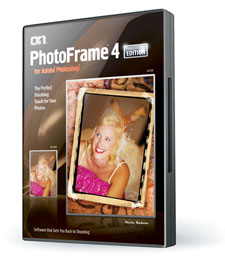 Now supporting Adobe Photoshop Lightroom 2 and Apple Aperture 2.1, PhotoFrame 4 helps photographers of all skill levels quickly and easily create one-of-a-kind works of art with their images. PhotoFrame 4 adds details once mastered only in the darkroom like unique edge effects, frames, borders, adornments and texture overlays. Expanding upon onOne Software’s award-winning plug-in for Adobe Photoshop software, PhotoFrame 4 delivers hundreds of new frames, including exclusive content from professional wedding photographers Kevin Kubota and Vicki Taufer, that today's digital photographers are demanding for their professional and personal work.
Now supporting Adobe Photoshop Lightroom 2 and Apple Aperture 2.1, PhotoFrame 4 helps photographers of all skill levels quickly and easily create one-of-a-kind works of art with their images. PhotoFrame 4 adds details once mastered only in the darkroom like unique edge effects, frames, borders, adornments and texture overlays. Expanding upon onOne Software’s award-winning plug-in for Adobe Photoshop software, PhotoFrame 4 delivers hundreds of new frames, including exclusive content from professional wedding photographers Kevin Kubota and Vicki Taufer, that today's digital photographers are demanding for their professional and personal work.PhotoFrame 4 also includes a new easy-to-use frame library with new library management options, updated user-interface, cutting-edge new content, new output options for added user control, and more.
New Features in PhotoFrame 4
New Frame Library – The new Library window in PhotoFrame 4 lets users easily search, browse and preview frames, backgrounds, textures and adornments on their image in real time. Users can immediately see just what each frame selection will look like with their image. A new streamlined light table style view allows users to search and sort frames quickly. With the improved preview quality users can zoom in and choose the best frame for every photo.
New Library Management Options – New in PhotoFrame 4 is the ability to change the location of the frame library. Photographers can choose the drive and location and even automatically relocate the library later if needed. In addition, photographers who create and add their own frames can have them automatically added to the PhotoFrame 4 Library making them easier to find in the future.
New & Optimized Content – New cutting-edge content has been added to onOne Software's PhotoFrame 4 allowing photographers to add an exciting and modern look to their photos and albums. The new content includes more realistic film edges along with new texture overlays, backgrounds and adornments. Additionally, the frame content in PhotoFrame 4 has been completely re-mastered providing photographers with a higher quality preview when choosing the best frame for their photo.
New Output Options – The new options palette allows photographers to control how the frames are applied to their photo. Frames, overlays and adornments can be added to the current layer, or a new layer. In addition, frames can be rendered to their own layer allowing for further adjustments or editing in Adobe Photoshop software. Frames from PhotoFrame 4 can even be applied as a layer mask allowing photographers to selectively blend multiple layers together. The output quality of frames in PhotoFrame 4 has been improved for large images and the on-screen preview even displays the layer options just like they will appear in Adobe Photoshop.
Integration with Adobe Photoshop Lightroom 2 and Apple Aperture 2.1 – Photographers using Lightroom 2 or Aperture 2.1 can easily access their favorite frames, overlays and adornments from within each application. Photographers can apply a preset to a single photo or an entire batch of photos. They can even open one photo to adjust the frame settings and then apply it to a selection of additional images. The integration between Lightroom 2 and PhotoFrame 4 Professional Edition requires Photoshop CS2, Photoshop CS3 or Photoshop CS4. The integration between Aperture 2.1 and PhotoFrame 4 Professional Edition does not require any additional host applications.
Resizing and Adjusting Multiple Frames – PhotoFrame 4 allows photographers to mix, match and combine up to 32 frames together in layers just like in Photoshop. With PhotoFrame 4, photographers can select multiple frame layers and adjust their size, orientation, rotation angle, opacity and more in a single step. Additionally, the background image layer can now be adjusted separately to fit perfectly within the combination of edge effects being added.
Availability and Pricing
PhotoFrame 4 comes in two variations – a Professional Edition and a Standard Edition, which are available for $259.95 and $159.95 respectively direct from onOne Software and select, authorized resellers in the United States and around the world.
The Professional Edition of PhotoFrame 4 includes all of the functionality of the Standard Edition and adds additional frame, edge and adornment content from some of the top wedding photographers and Photoshop gurus in the industry as well as support for Adobe Photoshop Lightroom 2 and Apple Aperture 2.1.
Both editions of PhotoFrame 4 are immediately available for electronic download direct from onOne Software and from authorized resellers in DVD format.
http://www.ononesoftware.com
- Log in or register to post comments