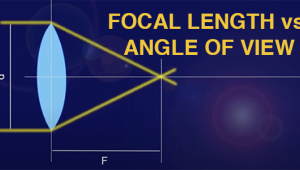Nikon’s D3X; One Of The Best Just Got Better
Attention Kmart shoppers: all of those pundits who claimed that the megapixel madness was over were wrong. It’s not, and unless I’m woefully mistaken (always a possibility) I don’t think the D-SLR megapixel race is going to end anytime soon, or at least not until somebody comes up with another method of representing digital horsepower that the general public can readily understand. Right now it’s all about megapixels and Nikon’s latest entry in the super D-SLR race is the 24.5-megapixel D3X.
 |
 |
 |
Nikon’s D3X has a full-frame (they like to call it “FX-format”) 24.5-megapixel CMOS sensor that because of its high resolution, dynamic range, color depth, and sharpness is aimed squarely at commercial, fashion, fine art, and landscape shooters. They could have added well-heeled photographers because today, anyway, the camera costs $7999.95. All that money buys you 6048x4032 resolution, 5.49-micron pixel size along with a high signal-to-noise ratio that produces vibrant images while reducing lost highlight and shadow detail to produce smooth tones with minimal noise. And that’s no exaggeration. After opening files in your favorite imaging software even JPEGs have a look that will simply amaze. If your studio flashes can keep up, fashion shooters will appreciate full-resolution shooting speeds up to 5 frames per second (fps), allowing them to catch the split-second difference in a model’s expression. When using lenses that are part of the DX lens series created for Nikon D-SLRs with smaller imaging chips, the D3X can shoot at 7 fps in DX Crop mode. This means you’re also going to need fast memory cards. (See “Speedy Memory Cards.”) After processing, some of these files can weigh in at 138MB each, so it’s a good thing 1TB-sized hard drives—and you’re going to need one or two—are relatively inexpensive.
Image files can be captured as TIFF, JPEG, or in Nikon’s own NEF (raw) formats in either 12- or 14-bit compressed or uncompressed formats and recorded onto UDMA-compatible memory cards for optimum speed. Photographers can save image files directly to CompactFlash cards inserted into either or both of the D3X’s dual card slots as overflow, backup, or as different file formats on either card, just as with Nikon’s D3. Photographers can shoot tethered to a laptop via a USB connection or use the optional ($649.95) WT-4a transmitter to send images wirelessly.
 |
|
|
In addition to the shooting in the FX or DX formats, you can shoot in the 5:4 Crop mode at 20.4-megapixel resolution. That may be the so-called “ideal format” for 8x10” portraits but I would just as soon crop later in Photoshop while recognizing that sometimes you don’t always have that opportunity. To let you integrate a bit of your personal style into the image files, Nikon’s Picture Control System offers presets such as Standard, Neutral, Vivid, and Monochrome that apply tweaks to image sharpening, tonal compensation, brightness, along with overall tone and saturation.
Unlike the D3 that offers “standard” ISO settings from 200 to 6400 out of the box and is expandable to 100 (Lo-1) at one end and 12,800 (Hi-1) or 25,600 (Hi-2) on the other, the D3X has an ISO range of 100 to 1600, expandable to 50 under the Lo-1 option or up to 6400 in Hi-2 mode. According to Nikon engineers, “The image sensor in any digital camera has a ‘base’ ISO equivalency (usually 100 or 200 ISO) and thus any setting higher than that represents an amplification of the base ISO.” Settings expanded beyond that range are labeled differently (in Nikon manuals and printed materials) to indicate these are for “emergency purposes” and clearly identify where noise and color distortion will begin to effect picture quality. Application of in camera (and postproduction) noise reduction can mitigate some of this noise but some will inevitably remain at the very highest “expanded” settings.
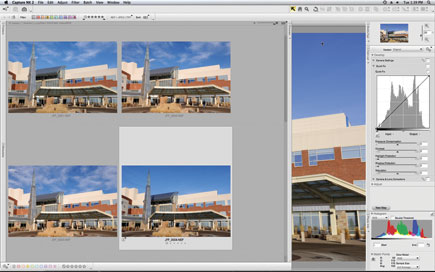 |
|
|
Like the D3, the D3X achieves a start-up time of 0.12 seconds and a shutter lag time of 0.04 seconds. The camera also features Nikon’s Scene Recognition System, which continuously analyzes information from the 1005-pixel RGB light sensor to refine autoexposure, auto white balance, and autofocus. Active D-Lighting, when used together with 3D Matrix Metering II, helps determine proper exposure while compensating for lost shadows and highlights.
The bright viewfinder offers 100 percent coverage with 0.7x magnification. The 3” LCD preview screen is viewable at angles up to 170? or you can output the signal to an external display via an HDMI connection. Like the D3, the D3X uses Nikon’s Multi-CAM 3500FX focus module with 51 AF points, 15 cross-type sensors, and 36 horizontal sensors that track and lock onto moving subjects. You can select from three AF modes—Single-point AF, Dynamic-area AF, and Auto-area AF and easily choose any specific AF point to attain accurate focus, for example, on a subject’s eyes as I did in my studio sessions.
Autofocus is available in one of two Live View modes, including a phase-detection Handheld mode and a Tripod mode. You can even zoom in up to 27x on the LCD screen to ensure critical focus. While in Live View, a graphic virtual horizon indication is provided, making it possible to confirm camera orientation, which is especially useful for architectural photography when used with any of Nikon’s Perspective Control lenses such as the PC-E Micro Nikkor 45mm f/2.8D ED.
The D3X retains the D3’s rugged shell with moisture-, dust-, and shock-resistance along with a self-diagnostic shutter system tested to exceed 300,000 cycles. The camera’s body has the same magnesium-alloy construction and form factor of the D3 and is compatible with Nikon’s Creative Lighting System (CLS) and optional ($209.95) GP-1 GPS receiver to capture latitude, longitude, and altitude.
As you can tell, except for that big, beautiful full-frame imaging sensor, the Nikon D3X is really more D3 than not and that’s a good thing. If you want to learn more about the D3, read Steve Anchell’s review in the May 2008 issue of Shutterbug. It’s also available online at: www.shutterbug.com.
Out Here In The Real World
If I had previously described Nikon professional SLRs as the Lamborghinis of the digital imaging world, the D3X is their Reventón of the company’s D-SLR line-up. That said, the right Nikon to photograph a Reventón in action or any other high velocity sport might be the D3 because of its faster continuous shooting speed and more flexible ISO options.
The ergonomics and design of the D3X is basically the same as the D3 and I won’t call the design “fussy” as I’ve commented about other Nikons because my sport shooter friend Cliff will take me to task…again. It does have 40 buttons/wheels/levers/controls compared to the Canon EOS-1Ds Mark III’s 35 but Cliff tells me that Nikon shooters prefer it that way. At 2.69 lbs plus whatever lens is mounted, the solidly built D3X can get heavy after a while but its weight is almost identical to a Canon Mark III’s so viva la no difference. The D3X like the D3 offers Live View but unlike Nikon’s D90 where you just push the LV button and you’re live, the D3X requires you to rotate a collar that also contains the shutter firing sequence control. The LV icon is actually hidden by the three-way control that sits atop this collar so you can’t actually see the symbol in normal operation, but it’s there.
 |
|
|
Like the D90 and other recent Nikons, you can process raw files and convert them into JPEG images in camera using the Color Balance command in the Retouch menu during Playback mode. You have to see this process in action to believe how easy it is to use and it made me wonder why nobody thought of it before. The D3X is compatible with the optional ($179.95) Mac OS and Windows Capture NX 2 photo-editing software. There is a recent update to Capture NX 2 that supports the D3X so if your copy doesn’t work you’ll need to download the update permitting it to read the camera’s raw files. As I was finishing this review, Adobe Camera Raw 5.2 does not support the D3X’s .NEF files but I’m guessing by the time you read this that will change. Tip: The Adobe Camera Raw 5 plug-in is not compatible with versions of Photoshop earlier than Photoshop CS4 or versions of Photoshop Elements before Photoshop Elements 6.
I ran the D3X through my standard train room low-light tests and saw that the noise levels produced were admirably low. Based on the testing procedures described in my story “Noise Reduction Comes Of Age” (see the March 2009 issue of Shutterbug), I shot TIFF files with High ISO Noise Reduction (NR) ON and used the Normal NR filter to maximize image sharpness while reducing noise levels. Noise reduction is applied to both JPEG and NEF files but only applied to the raw preview and not permanently to the file.
 |
|
|
As expected there is no noise in the shadows at ISO 100 even with a shutter speed of 4 seconds, which should have produced some kind of accumulative noise. It didn’t. At ISO 400 and a shutter speed of 1 second, noise is visible only at high magnifications and so soft only the most ardent noise-phobic (and I am) might mention it. At ISO 800 and a 0.5 second shutter speed, noise is clear and sharp but much, much less than you would expect from even the most fine-grained ISO 800 film. If there is any difference in noise between ISO 800 and 1600 I could not see it even at extremely large magnifications. The D3X offers a Long Exposure NR menu option and I tried it replicating the ISO 1600 shot, even though I wasn’t sure if 1⁄4 sec qualifies as a “long” exposure. Nevertheless, the results were startling. The image was crisp and clear and the noise levels were close to the ISO 100 setting and much less apparent than what was created at ISO 400.
Armed with the information that shooting the D3X at ISO 1600 would produce little if any noise in captured images, I used the second opportunity I’ve had with a Nikon D-SLR to see if it had infrared capture capability and you’ll be gratified (if you care about this stuff) to learn that it does when used with an appropriate filter. Neither of the two Nikkor lenses I borrowed would accept the 58mm Hoya (www.thkphoto.com) Infrared R72 filter that I like so a Cokin 007 A-sized filter was held in front of the lens to minimize the possibility of light pollution from the sides if placed in a modular filter holder. Because you’ll need to remove the lens hood to hold the Cokin filter, there’s always the possibility of flare, reflections, and getting your fingers in the shot but I experienced few of those problems when using the Cokin 007 filter with the AF Nikkor 85mm f/1.8D.
- Log in or register to post comments