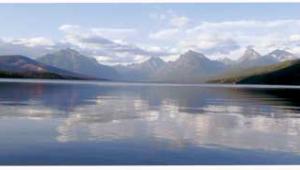Low-Light Photo Tips Page 2
The least-costly solution to low-light photography problems is to use a higher ISO speed. If you're shooting film, switch to a faster film, or push the speed of a slower one. If you're shooting digitally, use a higher ISO setting. A higher ISO speed allows you to use a faster shutter speed and/or a smaller aperture in a given light level.
The drawback of higher ISOs, with both film and digital imaging, is reduced image quality. Faster films are grainier and less-sharp than slower ones, with less-rich colors. Higher ISO settings with digital cameras result in increased noise (the digital equivalent of grain) and much larger file sizes—you'll get far fewer shots per memory card at ISO 800 than at ISO 100. An additional drawback of push-processing a slower film is that pushing reduces shadow detail and sharpness, while increasing grain and contrast.
I've had good luck pushing ISO 100 slide films to EI 200 (generally Fujichrome Provia 100F and Kodak Ektachrome E100VS, for aerial photography). If I need more speed, I switch to Fujichrome Provia 400F or Kodak Ektachrome E200 and push it to EI 400 or 800—or switch to one of the ISO 800 color-print films (Fujicolor Superia X-TRA 800 and NPZ 800, and Kodak Portra 800 are my favorites). In black-and-white, any of the chromogenic 400-speed films work well for low-light work (I mostly use Ilford XP2 Super 400 or Kodak T400CN), with Kodak T-Max P3200 or Ilford Delta 3200 handy when a really high film speed is needed.
With digital cameras, you'll have to try different ISO settings and see how your camera reacts. Consumer digicams tend to have more image-quality problems at higher ISOs than the pro digital SLRs do—we've found ISO 800 quite workable with several of the digital SLRs.
But whether you shoot film or digital images, for best image quality use the lowest ISO that will let you get your picture (i.e., that will let you shoot at the needed shutter speed and aperture).

Ektachrome E200 pushed to EI 800 still produces excellent image quality. Shooting at the "magic hour," when the city lights are on but there's still some light in the sky, helps this sort of scene.
4. Image Stabilizers
Several Canon and Nikon lenses incorporate image stabilizers that help greatly when you have to shoot hand-held at slower shutter speeds. You can often get sharp results three shutter speeds slower with the stabilizer than without. Canon's image-stabilizer lenses are designated "IS"; Nikon's, "VR" (for vibration reduction). Minolta has incorporated an image stabilizer in its DiMAGE A1 and A2 consumer digicams.
There are also separate gyro stabilizers for cameras. These are rather costly, but can be quite useful if you do a lot of hand-held low-light shooting.

Canon's EF 300mm IS lens has two stabilization modes, one that resists both vertical and horizontal camera movement, and one that resists only vertical movement, handy for panned action shots like this one.

An image stabilizer can help you get sharp hand-held images in surprisingly low light levels. This image was shot hand-held with the Canon EF 300mm f/4L IS lens on a digital SLR, the equivalent of hand-holding a 480mm lens at the 1/125 shutter speed.
5. Go With The Blur
Dim lighting provides the opportunity to experiment with slow-shutter blur effects. Try different long exposure times with various moving subjects, and see what you get. Keep notes, so you'll learn what shutter speeds work best for different types of subjects, for future use.
With action subjects like birds, pan the camera to track the bird. This will greatly blur the background, and—depending on exposure time—give you an almost-sharp subject to one blurred to abstraction. With scenes that contain both moving and stationary portions, such as waterfalls or night freeway traffic, mount the camera on a tripod to keep the stationary elements sharp, and let the different long exposure times vary the blur of the moving portions.

A shutter speed of 1/8 completely blurred this panned subject, a white great egret—the color is due to the pre-sunrise sky lighting the water but not the bird.
Low-Light Tips
1. Use a camera support whenever possible
2. Use the slowest ISO that will let you get your shot
3. Bracket exposures
4. Experiment with long-exposure blur
- Log in or register to post comments