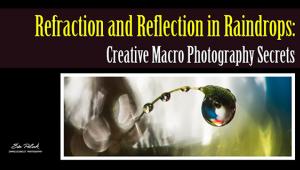Image File Backup And Storage Roundup; Portable Drives And Online Backup Keep Data Safe & Accessible Page 2
Online Storage
The old saying, “don’t put all your eggs in one basket” goes for data backup as well. Despite our best efforts with desktop RAID drives and portable storage devices, an efficient and fairly economical route to take for insurance is an online “vault” (with complete data security). The following is a list of sites that I’ve found that may serve your purposes. I’ve only listed services from companies I’ve worked with in the past, although I haven’t tested these online services personally. Some may provide limited free storage (say, 2GB) or a free trial period. But extensive storage (within limits) over time usually comes at some cost, varying with volume of data and features. To make this option cost-effective, you might want to store only JPEGs, not raw or TIFF files. Other websites may also provide the opportunity to market/license your photographs. Note: This should not be used as your only means of backing up data, as one never knows when a service will be discontinued, as we’ve seen all too often these days. Those I have listed are distinct from specific photo-sharing sites.
• Iomega iStorage (www.iomega.com)
• Mozy (www.mozy.com)
• Swiss Picture Bank (www.swisspicturebank.com)
• Fabrik Ultimate Backup (http://backup.fabrik.com)
• Memeo iDisk (www.memeo.com)
 |
A Few Caveats
Every portable drive should be treated like any external desktop drive. Be sure to eject the device following standard procedures recommended for your operating system to prevent corrupting data or crashing the drive. Whereas battery-driven devices will automatically shut down after a prescribed period, some USB/FireWire non-battery-reliant drives may remain fully operational when connected to a host computer even when the host computer is in Sleep/Standby mode. Others spin down and park the heads or mimic the host and truly go to sleep. Increasingly, we’re finding USB-powered drives come with a Y-cable. Normally, we only need to connect the mini-plug to the device and the standard USB plug into the USB port on the computer. But if that in itself does not deliver enough power, the Y-cable’s secondary plug (with shorter cable and often identified with a tag) comes into play, being connected to a free USB port on the computer to provide the necessary power to run the drive. The downside to that, obviously, is that you’re devoting two of the computer’s USB ports to one device. Select devices may not operate via a USB hub. In short, be aware of the specs before you buy.
FAT32 Speaks Volumes
Like many USB flash drives, card-reading drives come preformatted with a FAT32 file system under MS-DOS, so they can talk freely with any computer they’re hooked up to. That means they’re compatible with Windows and Mac operating systems right out of the box, so you can easily share (read/write) data across platforms.
In contrast, the more typical portable hard drives (sans card reader) come preformatted out of the box for Windows or Mac, with a few notable exceptions that are cross-platform FAT32 ready. Whereas Mac computers come with a disk utility that lets you reformat the drive as MS-DOS (FAT32), that may not be true of Windows PCs. Iomega has a ready solution in the form of a FAT32 Formatter that is available as a download (click on the Support link at www.iomega.com—technically for Iomega products, but should work with any drive).
A word of caution: Do not format a card-reading drive from your computer as you may delete vital software components. Use the device’s on-board format utility.
Late-Breaking News
The Solid State Drive (SSD) is the latest drive technology to come down the pike. It has every advantage of a flash drive, namely lower power requirements, plus it offers faster read/write times compared with typical portable drives, with no moving parts to fail over time or heat buildup to damage the drive. The real downside is higher cost gigabyte for gigabyte and more limited capacity, compared with conventional mobile hard drives (even of the 1.8” variety)—although increasing popularity will drive prices down and capacities up. Anyway, one hard drive manufacturer is expected to announce an SSD storage device by the time you read this. But even more astounding perhaps, one card drive manufacturer revealed, also confidentially (hence the lack of names), the pending introduction of an SSD card drive. No further details were available at press time.
View Chart (428 KB)
- Log in or register to post comments