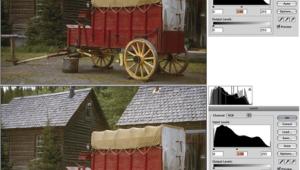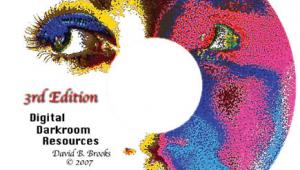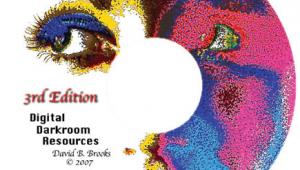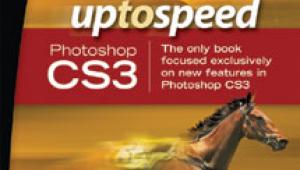How To Make A Digital Montage; Combining Images To Create New Visions
It has long been my goal to create photographic images that capture not only
what I saw, but what I felt at the moment I made the picture. It was at a workshop
with Freeman Patterson and Andre Gallant that my creative spirit truly began
to soar. Patterson and Gallant are two extraordinarily talented photographers
and wonderful teachers. At one of their workshops I began to experiment with
ways to digitally emulate the techniques I was seeing, specifically ways to
superimpose two or more images.
There are several different types of montages that can be created. In his book,
Dreamscapes: Exploring Photo Montages, Gallant describes surreal (which involves
combining a sharply focused image with the same image out of focus), mirror
(which involves flipping an image vertically or horizontally and combining it
with the original), cross (which is similar to mirror except that the image
is rotated 90Þ clockwise or counterclockwise,) and composites (where two
completely different images are sandwiched together). Digitally it is possible
to combine these techniques and take each one still further.
 |
|
|
Surreal Composites
Creating soft, dreamy, surreal montages by combining an in-focus and an out
of focus slide has been a popular technique for years, but is often hard to
accomplish. With film, the procedure is to expose two shots of the same subject
(a tripod for steady composition is a must), one two stops overexposed sharply
focused with a small aperture and the other one stop overexposed blurred with
a wide-open aperture. The goal is to have the first image provide the detail
and the second provide the color. When the two slides are sandwiched together
the exposure becomes correct. Unfortunately, sometimes two stops overexposed
is too light and, conversely, sometimes the resulting slides are too dark. And
if you didn't realize the subject lent itself to this technique at the
time you were doing the actual photography you were out of luck.
Using digital, it is possible not only to duplicate this technique, but to expand
it and allow it to become considerably more versatile. Although with a digital
camera you can still expose the shots in the field for a surreal montage as
you would with film, using raw mode and the raw converter either in your native
camera converter or in Adobe Photoshop CS, will increase the applicability of
the technique. Using raw, you can easily convert a single image twice, once
at plus two exposures and once at plus one using the exposure options in your
raw converter. You will need to do a Save As after you convert the first image
to be able to reopen the original raw file and convert it a second time with
different settings. The ability to modify the exposure and blur the image means
that you can experiment with creating a surreal effect with any image that might
seem to work.
 |
 |
|
|
||