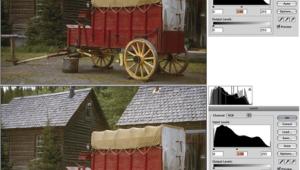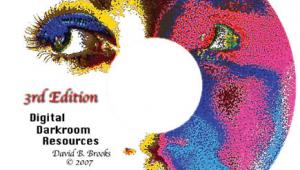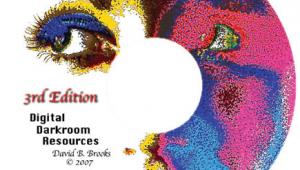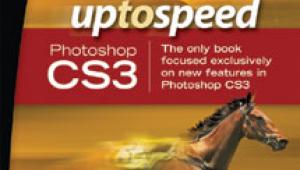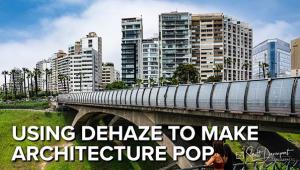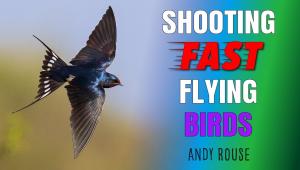Home-Grown Special Effects; Edges And Borders Page 2
Using the Rectangular Marquee tool, I selected the stamp image seen at the lower left corner of the photo, #6. Then I used this to create a new pattern: Edit>Define Pattern. This adds the area you select from your photo to the library of patterns that ship with Photoshop.
 |
|
|
Next, I needed to add space around my original photo to create a border which I would then fill with the pattern. I chose Image>Canvas Size, checked the Relative check box (it's important to do this step first), and added 1 inch to the width and height, #7.
 |
|
|
Once you click OK, a uniform 1" white border is added around the original photo, #8.
 |
|
|
The next step is to make a selection of this new white border and then fill
it with the pattern. To select the white border, use the Rectangular Marquee
tool to make a selection that just fits around the original photo, with the
white border outside. Then choose Select>Inverse to select only the white
border.
Finally, choose Edit>Fill. In the Fill dialog box, #9, under Contents, go
to the first area labeled Use: Click on the double arrows to activate the drop-down
menu and choose Pattern. In the next line down, the previously greyed out Custom
Pattern
drop-down menu is now available.
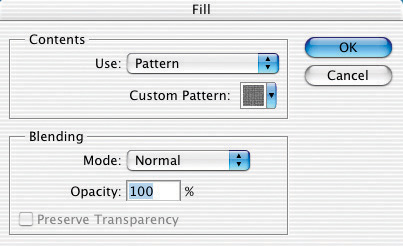 |
|
|
Click on the downward arrow to the right of Custom Pattern and you'll see thumbnail size images of the patterns that are included with Photoshop, #10. Scroll down through these to find the new pattern that you created--it will be at the end of the thumbnails. Click on this pattern (the stamp) to select it, then click OK.
 |
|
|
In a few seconds, the white border will be filled with the pattern you created, #11. Your photo is now surrounded by a totally unique border or frame.
 |
|
|
So select a handful (mouseful?) of your images and decide how one of these techniques might enhance them. As soon as you try a few, you'll find you can generate a nearly infinite array of edge and border treatments that can be applied to a wide range of subjects to take them into a new dimension.
ContactAdobe Systems Inc.
(800) 833-6687
www.adobe.com
- Log in or register to post comments