Here Are 5 Signs You Are UNDER-Editing Your Photos (VIDEO)
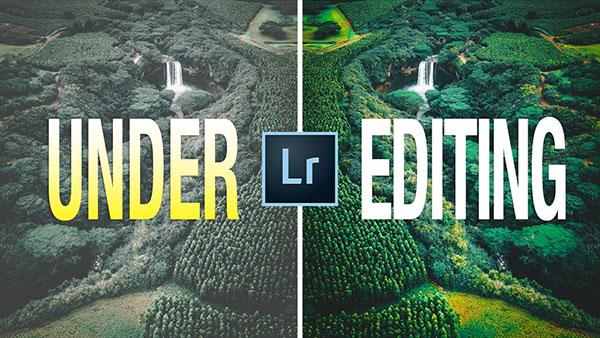
One of the biggest mistakes you can make in Photoshop or Lightroom is to overedit your photos, right? You know what we're talking about: it's when you or a photographer you know (who shall remain nameless) makes so many software tweaks to an image that it starts to look garish and fake.
But there's a flipside to that problem, according to landscape photographer Mark Denney. There are many times when a photographer will under-edit an image and it ends up looking dull and flat.
"You often hear people talk about over-editing photos, but you rarely hear anyone mention the struggles related to under-editing," Denney says. "And from my personal experience, under-editing has become a much greater long term issue for me as opposed to that of over-editing. Now I think when you’re a beginner and first starting out, over-editing probably is the bigger issue, but as you progress I’ve found that recognizing when you’re over-editing becomes substantially easier to identify and resolve than that of under-editing."
In the below video, Denney shares five signs that show you're actually going too light on the enhancements in Lightroom or Photoshop.
"Under-editing is a photo editing problem rarely discussed and when left untreated can become as big of an issue if not even bigger than the more commonly referred to problem of over-editing," he says. "Finding the sweet spot when it comes to editing your landscape photos is something we're all after and in order to achieve that we need to be able to identify when we're over and under-editing our photos."
Check it out below and see if you are making any of these under-editing mistakes. Then go visit Denney's channel for more great videos.













































