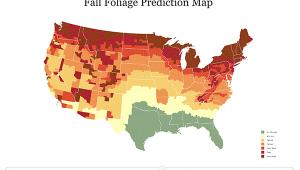Get It Right... In The Camera; ...And Save On “Post”-Processing Time Page 2
 |
|
|
Of course, the main reason we need to be so careful with our exposure is that when we went digital our latitude disappeared! Current color negative films are good for probably a stop underexposure and you can probably overexpose them to your heart's content, or at least three stops. Compare this with digital. The current crop of D-SLRs are probably good for 1/3 stop over and 2/3 stop under. Yikes! So much for shooting from the hip! And while I'll admit to using my in camera meter for weddings, because I have to, there's no reason to do so with portraits, where I have the time to get it perfect.
Calibrate Your Handheld Meter
Make sure you calibrate your incident meter. I use a Polaris meter that I've
had for many years and bounced off several sidewalks. I find I have to open
a 1/2 stop over the meter reading for a "perfect" exposure, so do
your own testing. The best way to do that is to get a calibration target to
test on under even light using various exposures. Take photos of the target
and open the images in Photoshop. Your Info numbers should read about 20/127/245
for black/gray/white. Match those numbers up to your meter readings, adjust
ISO if needed, and you're good to go. This also eliminates variables between
different camera bodies.
 |
|
|
To finish up, here are five quick tips to getting your exposure right, right
out of the camera:
1) Use fixed aperture lenses. I know they cost more, but you
don't want to be using lenses that change the amount of light entering
when you change the focal length.
2) Watch the brightness range. You can have perfect exposure
and white balance, but a superior image needs details in the highlights and
shadows. Watch the background for blown-out highlights. Small, specular dots
are fine, but large expanses, like a blank sky in a scenic photo, just won't
do.
3) Learn about the histogram. A meter will give you perfect
exposure and a custom white balance will lasso that color for you, but the histogram
is a graphic interpretation of the scene in front of you. It will tell you if
parts are over- or underexposed. It will tell you how much of each brightness
level is included in the scene. If you take a properly exposed photo of a gray
card you'll get one spike dead center on your histogram.
4) Check exposure and white balance on wedding gowns. I use
this trick all the time. After metering my exposure, I'll walk up close
to the bride and pop a quick close-up of a detail of her dress. If it's
got detail and my histogram isn't crowding the right side, I'm good.
I've seen too many wedding photos with no detail in the wedding gown--there's
just no excuse for that!
5) Use a pro lab. Even if you do all the above, you need a
closed-loop system with color calibration at every step to ensure perfect color
and density. You may want to do that--I choose not to. About 95 percent
of my files are sent to my lab (www.lustrecolor.com)
with no color or density correction on my part. They come back perfect. There's
no secret to it. But it all starts by getting it right...in the camera.
Resources
BalanceSmarter target: www.balancesmarter.com;
price varies by size
Polaris SPD100 light meter: www.omegasatter.com;
MSRP: $299.95
Digital calibration target: www.photovisionvideo.com;
price varies by size
Steve Bedell holds Masters and Craftsman degrees from the Professional Photographers of America. Bedell recently released an educational DVD about shooting in the sun called "Sparkle Light." For more information on the DVD or to subscribe to EPhoto, his free online newsletter for professional and advanced amateur photographers, contact Bedell via e-mail at: sb@stevebedell.com.
- Log in or register to post comments