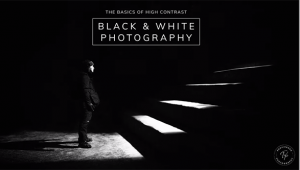Digital Help
Q&A For Digital Photography
This department will attempt to provide solutions to problems readers may have getting into and using digital cameras, scanning, and using digital photographic images with a computer and different kinds of software. All questions sent to me will be answered with the most appropriate information I can access and provide. However, not all questions and answers will appear in this department. Readers can send questions to me addressed to Shutterbug magazine, through the Shutterbug website, directly via e-mail to: editorial@shutterbug.com or fotografx@mindspring.com or by US Mail to: PO Box 2830, Lompoc, CA 93438.
WYSIWYG--Or Is What
You See What You Get?
Q. I have encountered a mystery in printing digital images that I am searching
for an answer to. I combine images scanned from 35mm slides (using an HP slide
scanner) together with images scanned off a flat-bed scanner. I compose parts
of each together using Photoshop 7. I adjust hue, contrast, and saturation until
they look perfect on the monitor. But when I print them on my HP ink jet printer
they are too light or washed out. To get a decent print I have to darken the
image considerably on the monitor, and even then it is a hit or miss thing if
I end up with a decent print. The mystery is this wasn't a problem when
I was using Version 5.6 of Photoshop. I really do not know if this is a software,
printer, or monitor problem.
Duane Alexander
A.
It is essentially all three. Your monitor, software, and printer all "speak"
different languages and cannot understand what the other is saying, which in
computer lingo means that each device is color independent (reproduces RGB in
its own way). In short, your software hasn't the slightest idea of what
you are seeing on screen and therefore sends irrelevant data to your printer,
which it translates in its own way because it does not output RGB color consistent
with any standard.
The industry solution is called "color management." Adobe Photoshop
7 supports color management but it must be activated and configured by each
user to make it work. In addition, your monitor must be calibrated and profiled
and that profile must be set as the default in the color management part of
your operating system's Display/Monitor setup. Finally, some HP printers
do not support color management, but are sRGB printers. But some do, and the
driver installs profiles for the printer that allow making color managed prints
from Photoshop that will match what you see on screen.
Sound complicated? It is a bit complex and demands a user put in a little effort
to activate, set up, and configure color management on their system. I have
written a number of articles on the various aspects of this subject providing
how-to instructions over the last 2-3 years, some of which are in the Shutterbug
archives on our website at: www.shutterbug.com. Unfortunately the information
you need is too much to cover in the context of an e-mail beyond making you
aware that your problem is recognized and there are ways to deal with it.
Evaluating The Evaluators
Q. I want to buy the Canon PowerShot G5 but I just read a review in Macworld
that says it has a surprising amount of "purple fringe" for a camera
that expensive. Is this serious enough for me to consider buying the Canon PowerShot
S50 instead?
A. I
would take that "characteristic" of the report you referred to with
a rather large grain of salt. My reasons would be numerous. First, I would question
if a computer magazine actually employed a professional photographer camera
tester to do the report. It would be rare if they did. Second, you can find
some artifacts in almost any image produced by a sensor chip, if you enlarge
the image big enough. The question is--does the artifact appear to the
naked eye in a normal size print made from the G5's image file? Third,
is this artifact fault confirmed by any other testers in their reports from
sources like DPReview.com that are independent and deal only with digital cameras
for a photographic audience? If you test just one sample of a mass-produced
product, are you obtaining a typical performance in the middle of the manufacturing
tolerances, or one that is a rare exception at the edge of the manufacturer's
tolerances?
For instance, I think most members of the photo press have read Consumer Reports'
coverage of cameras over the years. And, like me, they often find Consumer Reports'
ratings do not reflect reality from a photographic perspective. Many of the
earlier exceptions are the reasons why Consumer Reports often differs so radically
from the evaluations of the photo press. Test engineers are not photographers,
any more than computer experts are also usually not photographers.
I see quite a bit of chatter on the Internet about digital cameras, and a lot
of users will find something to pick on with most brands and models. The only
time to take this feedback seriously is if a significant number of them report
the same fault--the rest is idiosyncratic likes and dislikes. I have not
seen all that much pickiness in the web chatter about the Canon G-series cameras
to indicate it has any consistent, serious performance faults.
- Log in or register to post comments