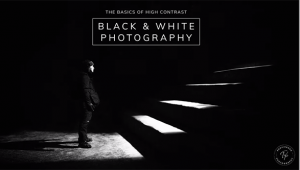Digital Help
Q&A For Digital Photography Page 2
An Ideal Computer Monitor
For Photographic Work?
Q. Regarding your recent advice on monitors--e.g., consider NEC/Mitsubishi
if cost of Sony G520 is too high, and stay away from 19" because the better
efforts will be in the 21-22" area--I found that the 22" Mitsubishi
Diamond Pro runs maybe $100 less than the G520, but the 19" Diamond Pro
has similar specs though somewhat less resolution. I assume its tube is not
a Chinese cheapo.
I had about decided to go with the Sony, then found out it has been discontinued.
Now, I've about decided to go with a 19" DP930 Mitsubishi, but thought
I would check one final time to see if you know if and when Sony will have a
replacement for the G520. Nothing but stonewalling at Sony. There's that
feeling that tomorrow the new model will be twice as good at half the price.
I know better. But it's past time to quit ninnying around; it's
time to get a monitor and get serious.
Bill Tillery
A.
It was many months ago that the display industry announced that the only prime-manufactured
CRTs would be 21/22" professional graphics models. All other CRT models
would be made in China. Sony has apparently completed that move and the only
CRT they will be offering for now made in Japan/US is the G520K Artisan at just
under $1800, including a sensor and auto color referencing and profiling.
Whether smaller non-professional CRT models are actually pro-quality, prime-manufactured
displays or are produced in China cannot be determined. The sellers are not
required to tell you the origin.
For now, and until major color gamut improvements are made in LCDs, I would
not buy anything but a 21/22" CRT. Even the cost of the G520K is really
no more than a straight 21" Sony was just a few years ago without auto
color referencing and profiling that is now included in the Artisan. So, the
one popular, modest cost, professional-quality CRT that remains is the NEC/Mitsubishi
22" Diamond Pro.
Don't Lose Image Information
From Computer Photo Files
Q. I am still experimenting with the new Canon i960. One thing that occurred
to me is that I have been taking the CD image and changing it to smaller sizes
and resaving, then when calling up and wanting a different size (larger) I type
in 300 under Resample Image (checked) and then the new size. Am I losing information
from the original image by reducing it and then changing it to a larger size
again?
Also, I am still a little confused about checking and not checking Resample
Image. A CD from Dale Labs brings up images as 42.667x28.333 at 72 pix/in. They
claim it's an 18MB file. When unchecking Resample Image, and typing in
the following sizes the accompanying pix/in show:
Size Pix/in
19x12.6" 162
17x11.3 181 (Maintain Proportions checked)
14x9.33 219
11x7.33 279
7.5x5 410
Is it better to use these as a guide or to type in 300 pix/in (with Resample
checked) and then simply type in the sizes given above? This is under the Image
Size dialog in Elements II.
A. As a general rule, always Save As an archive file and keep the original data in a non-compressed format without using "Resample" interpolation. When making a larger image to print, using Resample to get a higher effective resolution simply avoids any effect of pixelation by dividing the data into smaller pixels, which smoothes edges and gradations. As your chart indicates, as size is increased the resolution is proportionally decreased. But please note: Any time Resample is used to make an image smaller so that it reduces the file size, data (image information) is lost permanently.
- Log in or register to post comments