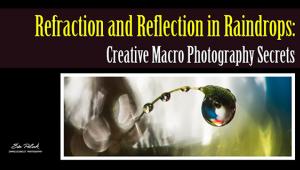Digital Help
Q&A For Digital Photography Page 2
A. Yes, I recall Ixla, but that was some time ago.
What you are describing functionally is, I believe, best achieved in a single application by iView, a company recently purchased by Microsoft. You can get more information about it at: www.iview-multimedia.com/.
Also, what you are looking for is to a large extent incorporated in both Apple's Aperture 1.5 and Adobe's Lightroom, the latter of which is still in public beta testing. Both of these applications are intended for digital camera users on a more advanced level who output raw format files from their camera. The applications have powerful, easily customized image management, image adjustment and processing, and support for different kinds of photographic uses, including printing.
Image Sizing Problems And Solutions
Q. I am a novice with digital photography. I recently encountered a challenging problem in making prints, and couldn't figure out the answer. Perhaps you can help.
I had several photos I wanted to print which I had cropped and/or re-sized in Corel's Paint Shop Pro X. They were 4x6" and 8x10". The actual image files, as saved, were the dimensions I wanted in my print. Resolution on each was between 250-300 pixels per inch. The problem first occurred when I tried to print them on a home printer, an Epson R800. Although they appeared the way I wanted them to appear in the preview, they printed larger than they should have. In effect, this caused them to be enlarged a little and cropped. I lost the edges of the photos. I was using the regular Windows printing wizard. I wasn't printing from my computer, so I couldn't use Paint Shop Pro to do the printing.
This problem occurred again when I tried to print them at a Kodak photo printing kiosk at B&H Photo in New York. It was the same kind that is typically found in Wal-Mart and other stores. It was exactly the same problem; although the preview looked correct, the print lost about 10 percent or 15 percent around the edges by being enlarged somehow. It was as if the computer in both cases was trying to enlarge the photo and then crop it to fit a too-small window.
Why can't I just print the photos as-is, having already set the size manually in Paint Shop Pro? I'm mystified.
By the way, when I took the photos to Ritz and uploaded them to their minilab computer they printed almost perfectly, with only very slight edge loss. The problem was not repeated the same way it had been with the home printing or Kodak machine printing.
Brian Sayler
A. First of all, 4x6 and 8x10 are paper sizes. Unless a printer and its software driver support borderless printing, and is set to print borderless on those specific paper sizes, the resulting prints will not be as expected. And if a file is fed to a printer in a store, for instance, that printer may not expect different size and resolution settings. If there is not an exact match it will adjust to suit what it requires.
Also, you should possibly check your files on your computer to be sure the size and resolution is in fact what you think it is. Possibly when you used the image size dialog you did not set all the parameters like Constrain Proportions or Resample on/off as you needed to.
But if you want to use files to print with outside print services, you should find out exactly what their input file size requirements are and size your images accordingly to obtain the expected print image size and cropping.
What you are describing functionally is, I believe, best achieved in a single application by iView, a company recently purchased by Microsoft. You can get more information about it at: www.iview-multimedia.com/.
Also, what you are looking for is to a large extent incorporated in both Apple's Aperture 1.5 and Adobe's Lightroom, the latter of which is still in public beta testing. Both of these applications are intended for digital camera users on a more advanced level who output raw format files from their camera. The applications have powerful, easily customized image management, image adjustment and processing, and support for different kinds of photographic uses, including printing.
Image Sizing Problems And Solutions
Q. I am a novice with digital photography. I recently encountered a challenging problem in making prints, and couldn't figure out the answer. Perhaps you can help.
I had several photos I wanted to print which I had cropped and/or re-sized in Corel's Paint Shop Pro X. They were 4x6" and 8x10". The actual image files, as saved, were the dimensions I wanted in my print. Resolution on each was between 250-300 pixels per inch. The problem first occurred when I tried to print them on a home printer, an Epson R800. Although they appeared the way I wanted them to appear in the preview, they printed larger than they should have. In effect, this caused them to be enlarged a little and cropped. I lost the edges of the photos. I was using the regular Windows printing wizard. I wasn't printing from my computer, so I couldn't use Paint Shop Pro to do the printing.
This problem occurred again when I tried to print them at a Kodak photo printing kiosk at B&H Photo in New York. It was the same kind that is typically found in Wal-Mart and other stores. It was exactly the same problem; although the preview looked correct, the print lost about 10 percent or 15 percent around the edges by being enlarged somehow. It was as if the computer in both cases was trying to enlarge the photo and then crop it to fit a too-small window.
Why can't I just print the photos as-is, having already set the size manually in Paint Shop Pro? I'm mystified.
By the way, when I took the photos to Ritz and uploaded them to their minilab computer they printed almost perfectly, with only very slight edge loss. The problem was not repeated the same way it had been with the home printing or Kodak machine printing.
Brian Sayler
A. First of all, 4x6 and 8x10 are paper sizes. Unless a printer and its software driver support borderless printing, and is set to print borderless on those specific paper sizes, the resulting prints will not be as expected. And if a file is fed to a printer in a store, for instance, that printer may not expect different size and resolution settings. If there is not an exact match it will adjust to suit what it requires.
Also, you should possibly check your files on your computer to be sure the size and resolution is in fact what you think it is. Possibly when you used the image size dialog you did not set all the parameters like Constrain Proportions or Resample on/off as you needed to.
But if you want to use files to print with outside print services, you should find out exactly what their input file size requirements are and size your images accordingly to obtain the expected print image size and cropping.
ANNOUNCEMENT
I am pleased to announce a new Bonus Edition adding five chapters to my eBook
DIGITAL DARKROOM RESOURCE CD. The CD now contains 21 chapters totaling 266 pages
in Adobe Acrobat .PDF format, providing easy-to-read text and large high-quality
illustration. The CD is available for $20 plus $2 shipping and handling (US
Mail if available). Ordering is as simple as sending a check or money order
for $22 made out to me, David B. Brooks, and mailed to PO Box 2830, Lompoc,
CA 93438.
- Log in or register to post comments