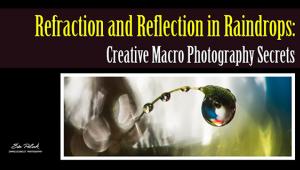Digital Help
Q&A For Digital Photography
Digital Help is designed to aid you in getting the most from your digital photography,
printing, scanning, and image creation. Each month, David Brooks provides solutions
to problems you might encounter with matters such as color calibration and management,
digital printer and scanner settings, and working with digital photographic
images with many different kinds of cameras and software. All questions sent
to him will be answered with the most appropriate information he can access
and provide. However, not all questions and answers will appear in this department.
Readers can send questions to David Brooks addressed to Shutterbug magazine,
through the Shutterbug website (www.shutterbug.com), directly via e-mail to:
editorial@shutterbug.com
or goofotografx@gmail.com
or by US Mail to: David Brooks, PO Box 2830, Lompoc, CA 93438.
Don't Believe Every Rumor About A Product
Q. I have read that when the Photo or Matte Black cartridges are changed in
the Epson, all inks reset and ink is wasted. But, the cartridge cost for the
HP is almost three times as much (although I have been unable to find out the
size of the Epson ink cartridges).
Steve Vihon
A. What you have read--that there is ink waste changing from Photo
(PK) to Matte (MK) Black with the Epson R2400--is untrue. Simply remove
whichever is in the printer, take a piece of Scotch tape and seal the opening
in the cartridge so it can be used again later. I have let such a cartridge
sit for many weeks without a problem--nothing is lost.
Inkjet Printers For Both Color And B&W
Q. Your reviews in Shutterbug are always interesting. I would like to purchase
an inkjet printer; after seven years of very good and loyal service my Epson
1280 appears to have broken down. I think I've narrowed down my choice
to two models, the Epson Stylus Photo R2400 or the HP Photosmart Pro B9180.
I would like to print both color and black and white prints. From your review
of the R2400 in Shutterbug, I got the feeling that the black and white printing
was quite amazing. The presence of a closed calibration loop and the absence
of swapping between Photo Black and Matte Black cartridges seem to be very interesting
in the HP printer. Both printers are in the price range of my budget, but I
would like to spend my money wisely, and I still really hesitate after reading
everything I could find about those two printers. Would you have a specific
preference for one of these models?
Jerome Petit-Jacques
New York City
A. I did not test and review the HP B9180, so really don't have
any direct experience with it. HP does very well with graphics, but they are
well behind Canon or Epson when it comes to understanding photography. From
what my colleagues who have used it have reported it is good but not great.
And from what I get in feedback from readers their main reason for purchasing
the HP B9180 was its cheaper street price.
So, if the best quality is what is to be achieved by purchase of a 13"
printer that does both color and black and white, the Epson R2400 remains the
choice today. However, Canon recently announced their long awaited PIXMA Pro9500
pigment ink 13" printer, to be delivered in May, and I have been promised
one to test and report on for Shutterbug.
Currently my printer is the 17" Canon imagePROGRAF iPF5000 pigment ink
printer, which I find significantly superior to the Epson R2400 when printing
both color and black and white. But, for most individual photographers, it's
expensive to buy and use (a full inkset for the iPF5000 is $900 retail).
No Free Lunch--A Point-And-Shoot Or A D-SLR?
Q. I have a basic question about high megapixel digital cameras vs. high dollar
D-SLR cameras. I would like to take photos of wildlife and sell small 8x10 or
11x14 matted copies in local gift shops or at my own little shop once I retire
from my real job. I'm a hunter and outdoorsman and have a knack for getting
in pretty close to animals in the wild. I don't shoot in fenced areas
so getting good close-up shots can be a challenge. My question is specific to
the Panasonic Lumix DMC-FZ50. Being a 10 megapixel with a 12x = 420mm, it sounds
like a good candidate for my needs. It's smaller and lighter than, let's
say, a Canon EOS 5D with a 300 or 400mm f/2.8 lens. Not to mention the cost
difference. Will the FZ50 produce the quality I need to sell pics? If not, I
will just work longer and save more money for the right equipment. Please be
direct in your answer.
Jesse
A. If it were possible to do wildlife photographs effectively with
a point-and-shoot digital like even the very high-end Panasonic Lumix DMC-FZ50,
don't you think a lot of photographers who do use a Canon or Nikon D-SLR
and expensive long lenses would be saving their money and using the point-and
shoot?
There are a lot of reasons why your proposition is not a possibility. You say
you are a hunter. How many shots with your
rifle would actually hit the target if there was a delay between pulling the
trigger and the gun firing? With point-and-shoot cameras there is a very noticeable
delay between pressing the shutter button and the camera actually making an
exposure, which makes any kind of action-following photography almost impossible.
Most of the time with a live subject, the subject will move between the time
when you're pressing the shutter release and the actual exposure.
But that is not all: for wildlife photography autofocus with a very long lens
has to be very responsive and accurate, and at maximum or close to the longest
telephoto setting with point-and-shoot cameras focus response and accuracy is
not nearly as critical as it is with a camera like the Canon EOS 5D and a 300mm
f/2.8 Canon lens.
I could go on with more specifics, but it all boils down to the principle "you
get only what you pay for." Sorry, but there is no free lunch. If you
were a carpenter and needed to build a house, it would be cheapest to go to
Wal-Mart and buy a hammer and a handsaw, and you could probably get the job
done, but it would be both quicker and better if you opened your wallet at Home
Depot's tool department for all of the specialized power tools today's
builders use.
Preparing A Scan For Duotone & Panorama
Q. I have two questions regarding digital photography. First, I like to duotone
black and white prints so that they will look as they should. However, Photoshop
requires one to convert an image to 8 bit before it can be duotoned. If this
is so, then is there any point to scanning a negative in 16-bit mode if one
must convert to 8 bit to duotone the image?
Second, I sometimes like to use Panorama Maker to stitch images together for
panoramas. However, I have noticed something curious. If I combine a couple
of images that are each 28MB files, the combined panorama is about 10MB! How
can this be? I expected the combined stitched image to be about 40MB. This happens
every time, even though I use the TIFF format throughout for both the input
images and the saved panorama.
Alex Larson
A. If you make all corrections and editing adjustments in your scanning
software so you don't need to use Photoshop after scanning to further
adjust the image, then scanning to 8 bit (24-bit RGB) would work fine for duotone
images with Photoshop.
If you put two images together manually using Photoshop to stitch them together
you would get a much larger file (actually twice the size) than just one of
the images, as you assume. So Panorama Maker is probably downsizing the images
as part of the stitching process. But I can only guess as I have not used the
software myself.
- Log in or register to post comments