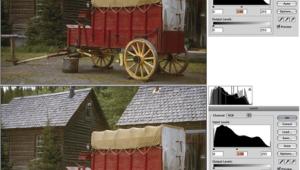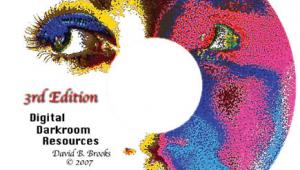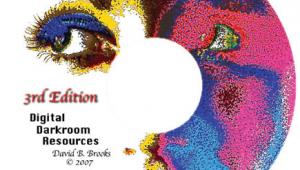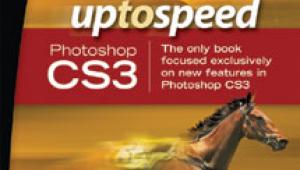The Digital Darkroom
Working With The Desktop
| I've worked in a conventional,
wet darkroom almost all of my life. I can remember see-sawing black
and white film back and forth through open trays to develop it when
I was about 10 years old. I've been there and done that. |