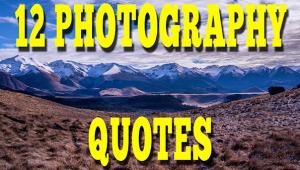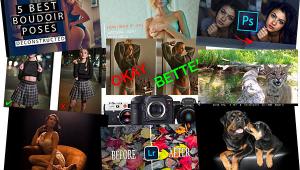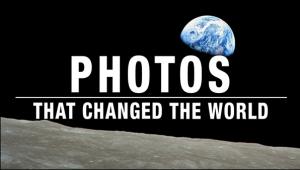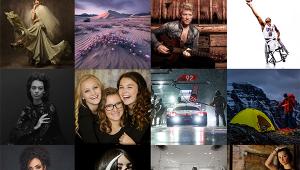Camera Raw Update
The camera raw functionality in the Adobe Photoshop software provides fast and easy access within the Photoshop line of products to the raw image formats produced by many leading professional and midrange digital cameras. Working with these digital negatives allows greater artistic control and flexibility while still maintaining the original raw files. Camera Raw 4.1 plug-in also supports the same functionality for TIFF and JPEG files. Now professional photographers can quickly and easily import and manipulate raw data, producing the highest quality results while saving time.
The new Camera Raw 4.1 plug-in supports 13 digital cameras including the Canon
EOS-1D Mark III, Fuji FinePix S5 Pro, Nikon D40x, Olympus E-410, Olympus SP-550
UZ, Sigma SD14, Phase One H 20, Phase One H 25, Phase One P 20, Phase One P
21, Phase One P 25, Phase One P 30 and Phase One P 45. Additionally, Camera
Raw 4.1 will add support for popular camera backs from Phase One, including
the H20, H25, P20, P21, P25, P30 and P45 models. The free Adobe DNG Converter,
that is part of this update, translates all Photoshop-supported raw photo formats
into the universal .DNG file format giving photographers a single unified file
format for archiving raw files. Photoshop Lightroom, leveraging Adobe Photoshop
Camera Raw technology, will add support for the above camera and camera back
models in an update in the near future. Updates to Version Cue and Bridge will
coincide with this Camera Raw plug-in update and will be available for free
download on www.adobe.com.
The Adobe Camera Raw 4.1 plug-in is available with the purchase of Photoshop
CS3 and as a free download for users of Photoshop CS3, Photoshop Elements 4.01
(Macintosh(r)) and Photoshop Elements 5.0 (Windows(r)) by going to the Adobe
Web site at www.adobe.com/products/photoshop/cameraraw.html.
The updated Adobe DNG Converter is available today as a free download at www.adobe.com/dng.