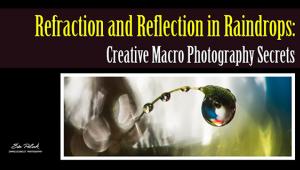Camera Basics: What Is White Balance and How Does It Affect the Quality of Your Photos? (VIDEO)

One of the most powerful yet frequently overlooked menu options in even the most basic digital camera enables photographers to select a white balance setting that matches the color temperature of the scene being photographed.

Many photographers simply use the default “Auto” white balance mode, which does deliver acceptable results under most conditions. But when you’re shooting under fluorescent light indoors, taking pictures outside on a cloudy day, or trying to faithfully reproduce the color of a warm sunset, things can go horribly wrong. That’s when you see ugly green, blue, or yellowish tints in your photos.

Fortunately, accurate colors are virtually guaranteed once you understand the concept of color temperature and choose the proper white balance setting in your camera. Jeff Remas is a Florida-based commercial photographer who teaches Photoshop, Lightroom, and photography techniques, and it this tutorial he does a fantastic job of explaining and illustrating how white balance works.

Remas uses three studio lights set to varying color temperatures from 2800-5500 Kelvin (a unit of measure used to describe color temperature), and demonstrates how the same scene is rendered differently, depending upon the camera’s white balance setting.
We’re pretty sure that once you watch this tutorial, you’ll think carefully before using an Auto white balance setting in the future. You can find more handy tips on Remas’ YouTube channel, and be sure to watch another photo primer we posted, on understanding flash modes with DSLR and mirrorless cameras.
- Log in or register to post comments