B&W Photo Editing Workflow for Beginners: Lightroom & Photoshop (VIDEO)

Earlier this week we discussed how to step out of your comfort zone by trying your hand at capturing dramatic high-contrast b&w photographs. We're following that up today with thia post-processing beginners guide for inexperienced Photoshop and Lightroom users.
Instructor Neil Medland is a professional outdoor photographer and image-editing expert based in Australia whose popular shooting and editing tutorials are targeted at those new to the game. This episode reveals a simple and effective method for converting color to b&w, followed by a selection of suggestions for using various of processing tools to arrive at a perfect result.
The lesson run 20 minutes despite its simplicity, so you may want to jot down a few notes for future reference. Medland was on the coast before sunset intending to capture colorful photos, but the sky clouded over and there was barely any color in the scene. "So rather than pack up and leave, I decided to take some photos because dull overcast days tend to make nice b&w images."
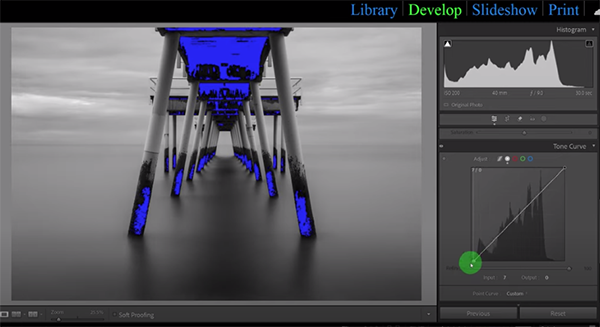
Medland divides the lesson into two parts: one for Lightroom users at the onset and another for Photoshop devotees that begins at the 10:30-minute mark of the video—so feel free to skip to the section that interests you most. As he explains, the techniques are very similar "but Photoshop just gives you a few more options."
He kicks off with Lightroom while offering this reminder: "Most of what I do in Lightroom can be done in Photoshop via Adobe Camera Raw (ACR) and I'm not going to repeat these parts in the Photoshop section later in the tutorial." So even if Photoshop is your weapon of choice, you may want to watch the entire lesson.
Medland leads off each section with a basic and super easy workflow before delving into specific tools. When it comes to Lightroom he concentrates on the Tone Curve and B&W Mixer. As mentioned above, the Photoshop section is a bit more expansive, with tips for exposure blending, b&w adjustment layers, and straightforward techniques for modifying white points and black points.

The Photos on the Bay YouTube channel contains a wealth of valuable information for all outdoor photographers, so be sure to take a look.
And don't miss the tutorial mentioned above, so that you understand the starting point, which is how to capturing dramatic high-contrast b&w photographs in the camera.
- Log in or register to post comments















































