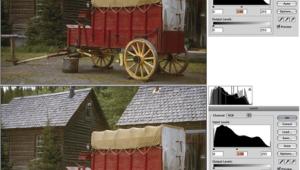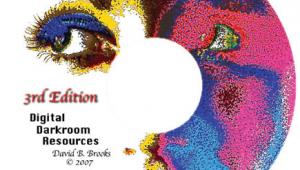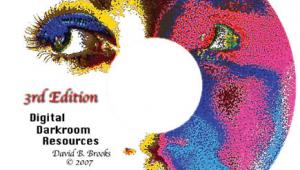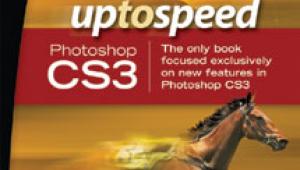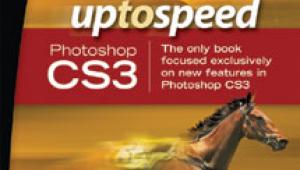Affordable Image Editing Options; There’s More Than One Way To Work On Your Photos
Have you noticed that the word “Photoshop” is gradually becoming a verb? As in “That image is too dark, you should Photoshop it.” Photoshop has become so prevalent in the world of photo editing, that the word Photoshop is becoming synonymous with photo editing.
Using a combination of power tools and power marketing, Photoshop has certainly earned its position as the industry standard photo editor. However, it’s far from the only photo editor on the market. There are others, they’re more affordable than Photoshop, and they often offer a unique set of features as well. Here are some alternatives that are certainly worthy of consideration. If you’re hesitant to upgrade to or buy the full version of Photoshop, I strongly encourage you to check out these programs. All of them have informative websites, and in most cases, downloadable trial versions are available.
Corel Photo-Paint X4 (Part Of CorelDRAW Graphics Suite X4)
Corel once gave Adobe quite a bit of competition in the race to see which company’s product would hold the title of “Industry Standard” photo editor. But, a series of bad investments (anyone remember Corel Linux?) nearly drove the company to bankruptcy. Fortunately, Corel survived, and Photo-Paint has survived as the high end competitor to Photoshop.
 |
 |
I’ve always felt that Corel Photo-Paint offers the most power features when compared to Photoshop. These features include Layer support (called “Objects” in Corel), full 8-bit alpha channel transparency, manipulation of individual color channels, the ability to work in both the RGB and CMYK color models, the capability to split to and recombine from multiple color models (RGB, CMYK, HSB, HLS, YIQ, and LAB), plus dozens of color palettes.
MSRP: Full version: $429, upgrade $199 (both include CorelDRAW illustration software).
www.corel.com/servlet/Satellite/us/en/Product/1191272117978
Ulead PhotoImpact X3
Ulead PhotoImpact X3 ships with the tools most users need for routine photo editing at a fraction of the cost of Photoshop. PhotoImpact also ships with useful utilities, including MediaOne Plus (a photo and video manager), and a full version of Painter Essentials 3. PhotoImpact can be run in Express Fix mode, which offers single click solutions to common editing issues such as Exposure, Color Cast, and Focus; and in Full Edit mode, which makes all of PhotoImpact’s tools available.
 |
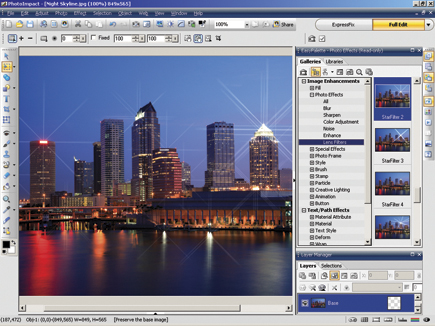 |
PhotoImpact includes support for Layers (called “Objects”) and Photoshop plug-ins. The program is packed with tools for enhancing color, including almost 100 “style” filters, plus color adjustment, color replacement, colorcast, color balance, and correct chromatic aberration filters. A set of lens filters, which simulate the effect of specially carved glass camera lenses, are also available (the Star lens filter was used in the image shown). Thumbnail samples can be used as a starting point for filter adjustments, or you can access filters directly from PhotoImpact’s menus. Plus, there’s Ulead’s Web Image Optimizer, the first to offer total control over JPEG compression, and in my opinion, still the best.
MSRP: Full version: $69.99, upgrade $49.99.
www.ulead.com/pi/
Corel Paint Shop Pro PHOTO X2 (formerly JASC Paint Shop Pro)
Paint Shop Pro had a unique introduction into the world of photo editing. It started out as a shareware only product owned by a small company. Its popularity grew over the Internet, and it eventually found its way into retail stores. When Corel purchased JASC a few years ago, there was public concern that Corel would bury the product to limit competition to Photo-Paint, but the exact opposite has happened: Paint Shop Pro has continued to thrive and improve under Corel’s ownership.
 |
 |
- Log in or register to post comments