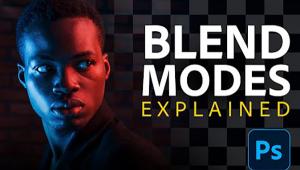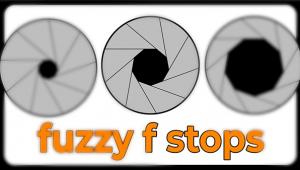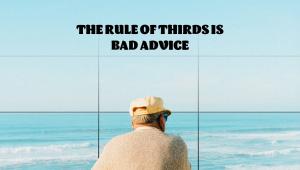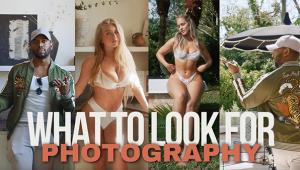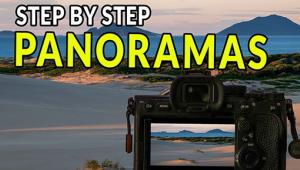Adobe’s Photoshop Elements 8: Windows & Mac; Photoshop Lite, Or Just For Snapshooters? Page 2
Elements 8 offers quite a few new and improved features and functions that provide expanded image control and editing capabilities. Found under the File>New menu, Photomerge offers several variations, including the Exposure function. This Exposure variant is a bit like HDR, allowing the photographer who brackets exposures to combine a couple of them, or to combine a straight shot with one that has a flash fill to obtain a better overall exposure effect. Another, one of my new favorites, is Recompose. Any 35mm photographer who has been exasperated trying to crop an image to fit an 8x10 print can now do so easily and even protect key subject(s) from any lateral distortion. On the humorous side, if you have a digital camera with, say, a 3:4 aspect ratio and you want to print a picture of someone who thinks they are chubby, use Recompose to make the picture a 4x6 and flatter them; it will make the person look taller and thinner. The Smart Brush allows painting on local changes that in the past were only global functions and offers a library of some 50 effects. And, even the Filter menu, which rarely gets enough attention for lots of good stuff, has a new “portrait” enhancing filter that softens smooth areas, like complexions, and keeps eyelashes and eyebrows sharp. I applaud this digital soft-focus portrait lens effect.
 |
|
|
 |
|
|
Many of the improvements for Elements 8 for both Windows and Mac involve the latest operating systems and support for their newest capabilities, as well as the changing web culture like Facebook and Twitter. To be frank, I did not look into this aspect of the program more than superficially. My main interest was how Elements 8’s tools compared with those in Photoshop CS4 and how they could be used when doing image color correction and editing. One of the highlights, for example, is found in the Photomerge list, Scene Cleaner. This provides an easy way to renovate an image by removing distracting items, like a road sign.
Recommendations And Conclusions
After working with the program extensively in both Windows and Mac platforms, I have to say that for serious photo enthusiasts I can recommend Elements 8, even if they have Photoshop CS2 or 3. It does the job as well and provides more learning support and greater efficiency than the big CS versions, which to me have many features that are rarely needed by most enthusiasts and are more designed for commercial production and reproduction.
 |
|
|
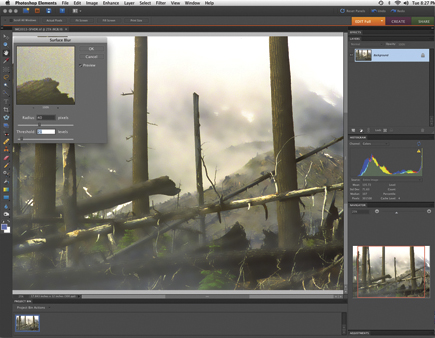 |
|
|
Elements 8’s somewhat simpler set of tools and processes is more than adequate to get good quality from adjustment, color correction, and editing to make an image as good as it can be. Out of dozens of images I tested with the program there was only one photo that resisted improvement, mainly because Elements 8’s scale in Hue/Saturation was too small to effect as much selective color adjustment as needed. Otherwise all of the brushes for selection, cleanup, and the processes for color correction and editing adjustments were smooth, refined, and easy to control, and indeed were more refined and enhanced than in the previous version(s) of the program. Even with Adobe Camera Raw to convert digital camera Raw files I didn’t see any disadvantage in using the Elements version over the Photoshop CS version, although CS offers a lot more correction capabilities. However, I find that I rarely need to use those extra features.
In short, Version 8 is better than ever. I will definitely keep Adobe’s Photoshop Elements 8 at the top of my list for a digital photo application that provides all of the essential tools and a lot more at a very affordable price ($99.99). In addition, the learning and guided support makes Elements the best serious photo application for someone new to digital photography to use to learn and grow into an effective understanding and control of the medium. One suggestion: I would like to see Adobe provide a better and lighter gray tone background preference choice with more readable process windows and control dialogs.
 |
|
|
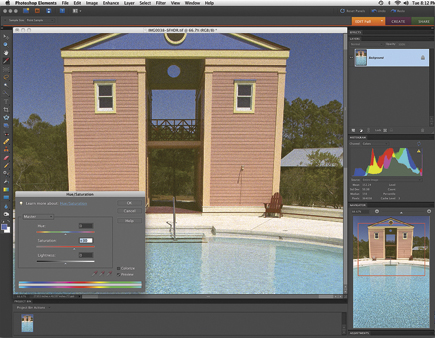 |
|
|
Adobe started this process of providing an intermediate digital photography application with built-in learning and guided processing quite a while ago, and it has been 15 years since I tested and reported on that first PhotoDeluxe. Ever since, Adobe has learned from their own experience and that of users and has now made Elements 8 even more effective. It is definitely the best place to start with doing digital photography work with a computer, and now allows a great range of growth and individualized paths of diversity. Anyone who masters all that Adobe’s Photoshop Elements 8 has to offer will have acquired substantial skill as a digital photographer.
For more information, contact Adobe Systems Inc. at: www.adobe.com.
David Brooks can be reached via e-mail at: goofotografx@gmail.com.
- Log in or register to post comments