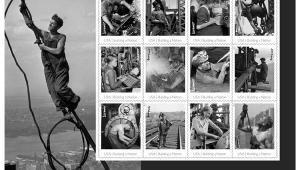The “Poison Dart Frog” Challenge; The Ring Flash (And A Little Bit O’ Photoshop) Solution Page 2
Exposure Strategy
When very small subjects fill the frame, the depth of field will be exceptionally
shallow unless the smallest f/stop is used. I decided, therefore, to use the
camera on Manual Exposure mode and I chose f/32 as my lens aperture. I chose
Manual mode as opposed to Aperture Priority for one important reason. On Manual
mode, I could choose the shutter speed, too. If I used Aperture Priority, I
would choose my lens aperture but the camera would choose the shutter speed.
The reason I didn't want that to happen is simple: If the background behind
the frog were dark, the shutter speed would be slow in an attempt to balance
the flash with the dark background by allowing the ambient light to contribute
to the exposure. A fast shutter speed, which is what I wanted, would render
the background very dark or black because of the very small aperture of f/32.
I didn't want to drag the shutter this way ("dragging the shutter"
is the term for using flash plus a long exposure) because I handheld all of
these pictures. A slow shutter speed could cause the images to be blurred. Also,
I didn't want an influence on the daylight-balanced ring flash by the
ambient light in the room. I wanted only the flash to expose the scene. Therefore,
Manual mode was the
best choice.
From Surinam |
|
 |
|
|
The only way that the backgrounds behind the frog could be exposed well on Manual mode would be if it were only a few inches at most behind my tiny subjects. In other words, a flower petal an inch or two behind the frog would be exposed well from the ring flash. However, a background element that was a foot or two behind the frog wouldn't receive enough light from the flash to make a good exposure, and therefore it would turn out very dark when using Manual mode and a fast shutter speed.
The Reflection Issue
There are two areas of concern with respect to reflections from the flash. First
is the reflection in the eye of the frog from the ring itself. Even though there
is a piece of diffusing material covering the flash that softens the light,
the reflection is very pronounced and it looks terrible. Especially in an animal
where the large eye is such a prominent feature, the ring of light is very distracting
and unattractive. Second is the problem of the flash reflecting off the skin.
It doesn't just reflect in one spot, but instead it's often seen
all over the body because of the multiple contours in the back, legs, and head
that bounce the light from the flash back into the lens.
The conclusion that I came to was that there was nothing that could be done
to prevent these problems. No other type of artificial light source would be
any better. A white umbrella and a studio strobe, a softbox, an on-camera flash,
and a flash bracket with two strobes would all do the same thing. A softbox
would diffuse the light like a white sky, but the curvature of the frog's
eye was like a fisheye lens, and the shape of the softbox would be seen clearly.
That would be just as bad. The best-case scenario would be to shoot outside
under an overcast sky, but then there wouldn't be enough light to use
very small lens apertures unless I bumped the ISO up to an undesirable setting
like 1600 (undesirable because of the increased digital noise and decrease in
image quality).
Cryptophyllobates Azureiventris From Peru |
|
 |
|
|
The solution, then, was to use Photoshop to eliminate as best as possible the unwanted reflections. Removing the ring of light from the eyes with the Clone tool wasn't difficult, but the challenge was replacing a black eye with something that looked good. I couldn't leave the large eyes solid black because they would obviously be reflecting a light source no matter what it was. If I put a dot of light in the eyes, this would look like flash and I don't like that look. Even though I used flash for the images, I didn't want it to look like that if I could get away with something else.
The Photoshop Approach
What I did, then, was to "borrow" a real reflection from a poison
dart frog I photographed outdoors in Costa Rica. The pictures in the wild weren't
as perfect as the studio shots, but the eye facing the camera reflected an overcast
sky. I selected the reflection in the eye using the Lasso tool when the image
was magnified to 200 percent, used Command/Ctrl C to copy it to the clipboard,
and then pasted it into the eye of my studio subject with Command/Ctrl V. Using
Command/Ctrl T, I sized it correctly and then used the Healing Brush to blend
the edges of the new reflection.
The reflections in the skin required a different solution. They went solid white,
which means they were completely blown. No texture, no detail. I had to keep
some of the reflections or else the picture would look artificial as if it were
retouched too much. To remove the unwanted blown areas I used the Clone tool
and took areas of the frog where the color and texture were rich and defined
and I simply replaced the overexposed highlights. I find that both the Clone
tool and the Healing Brush work together well, and I alternately use one and
then the other to blend the "digital surgery" so it looks as flawless
as possible.
From Peru |
|
 |
|
|
I was very happy with the way the frog shoot turned out. The contrast of colors between the flowers and the frogs is bold and powerful, and my complete depth of field allows us to see and appreciate all the intricate details in these fascinating creatures that few people ever get to see.
Jim Zuckerman is one of the world's best-known nature, wildlife, and travel photographers. His work has been sold in dozens of countries around the world in commercial, editorial, and fine art venues. Zuckerman is also a respected photo educator and the author of 12 books on a wide range of photographic subjects. He leads international photo tours to exotic destinations such as Burma, Morocco, Turkey, Papua New Guinea, Peru, Indonesia, and Africa. You can sign up for his mailing list at: jimzuckerman.com. He also teaches online photography courses at BetterPhoto.com.
All photos taken handheld.
- Log in or register to post comments