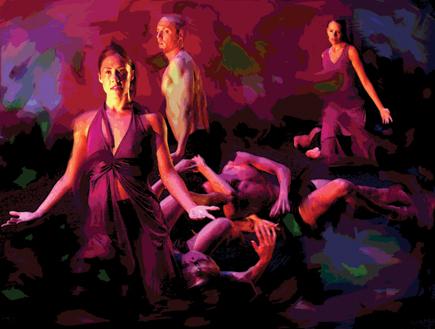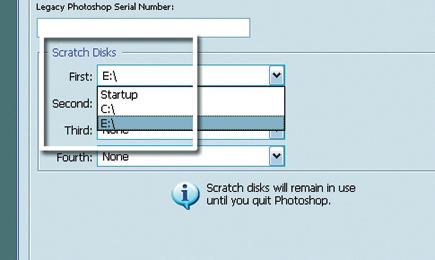Digital Darkroom
Sort By: Post Date TitlePublish Date
|
May 01, 2007 |
|
Apr 01, 2007 |
|
Mar 01, 2007 |
|
Mar 01, 2007 |
|
Mar 01, 2007 |
|
Feb 01, 2007 |
|
Dec 01, 2006 |
|
Dec 01, 2006 |
|
Oct 01, 2006 |
|
Oct 01, 2006 |
|
Jul 12, 2006 |
First Published: Jul 01, 2006 |
|
May 01, 2006 |
|
Apr 01, 2006 |