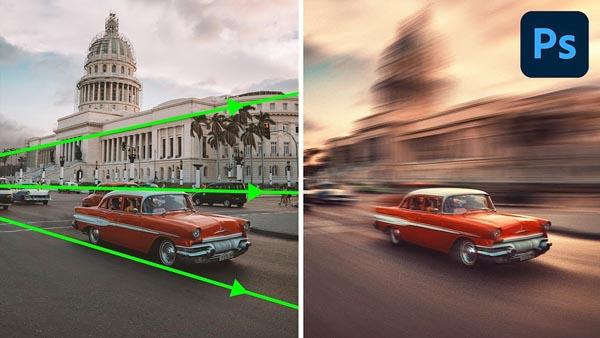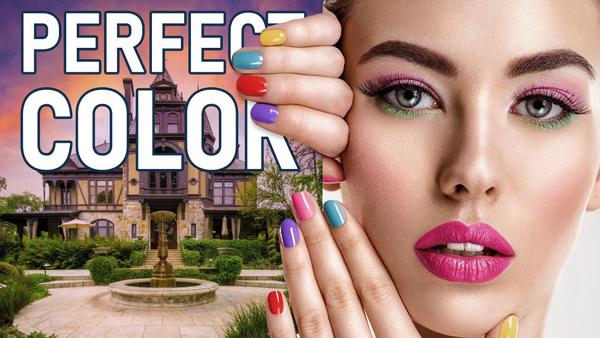Videos
Sort By: Post DateTitle Publish Date
|
Jan 21, 2021
|
Feb 04, 2021
|
Mar 18, 2021
|
Aug 13, 2020
|
May 03, 2021
|
Mar 01, 2022
|
Aug 24, 2021