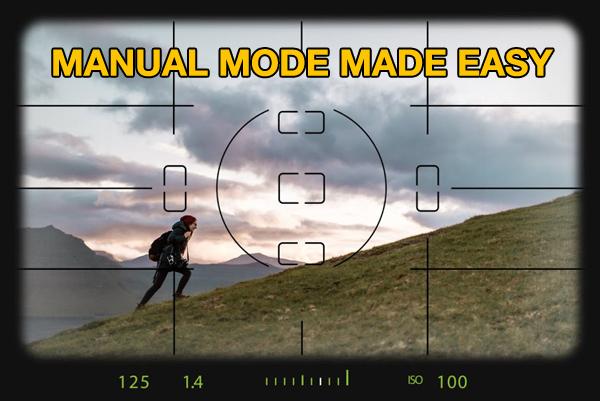Photoshop How To
Sort By: Post DateTitle Publish Date
|
Nov 07, 2023
|
Nov 11, 2020
|
Dec 18, 2017