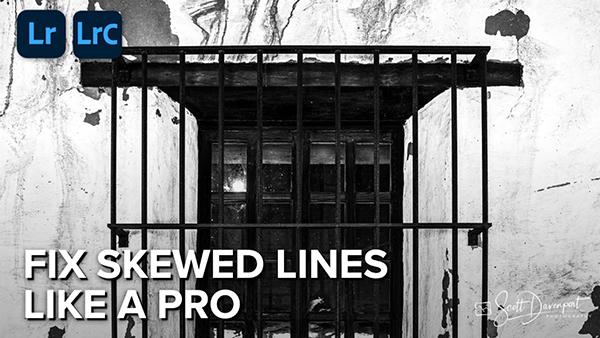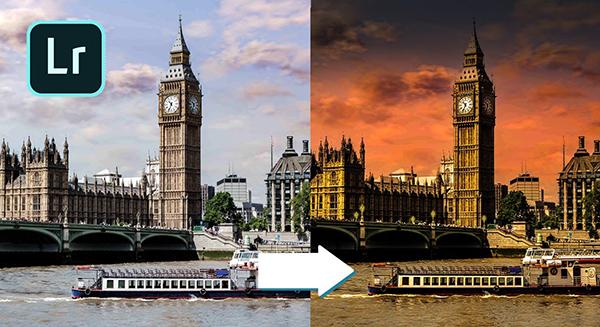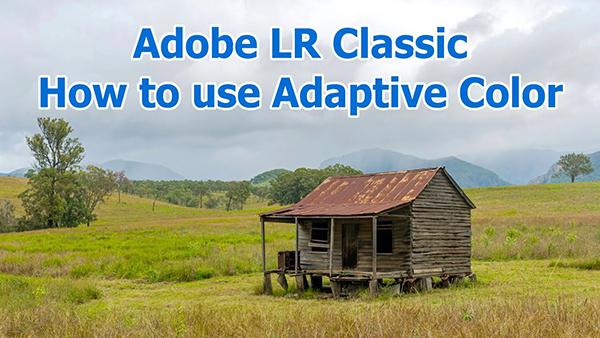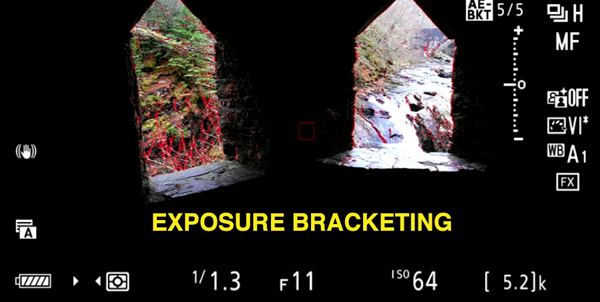Photoshop How To
Sort By: Post DateTitle Publish Date
|
Nov 15, 2017
|
Jul 31, 2024
How to Take a Basic Photo and Make It Stunning With These Simple Editing and Retouching Tips (VIDEO)
|
Nov 07, 2018
|
Jun 04, 2019
|
Jan 18, 2022
|
Oct 12, 2022
|
Mar 08, 2023