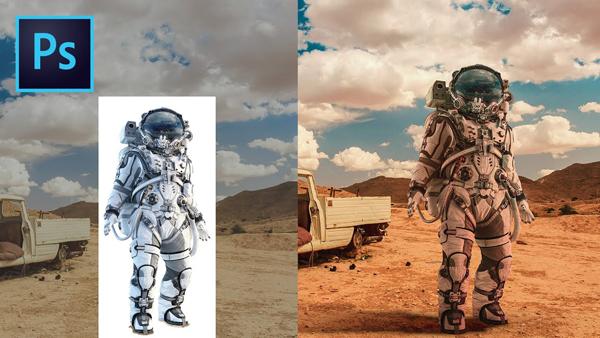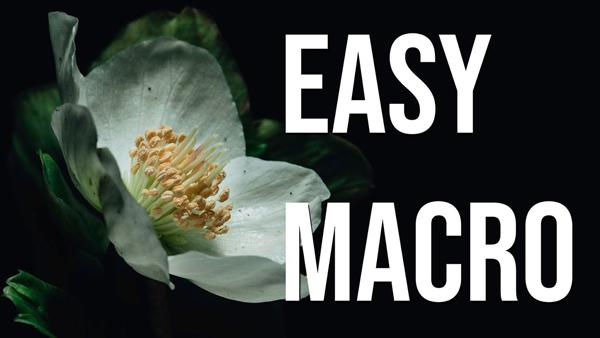Photoshop How To
Sort By: Post DateTitle Publish Date
|
May 02, 2024 |
|
May 08, 2023 |
|
Mar 10, 2022 |
|
Jun 28, 2022 |
|
Nov 15, 2023 |
|
Jun 23, 2022 |