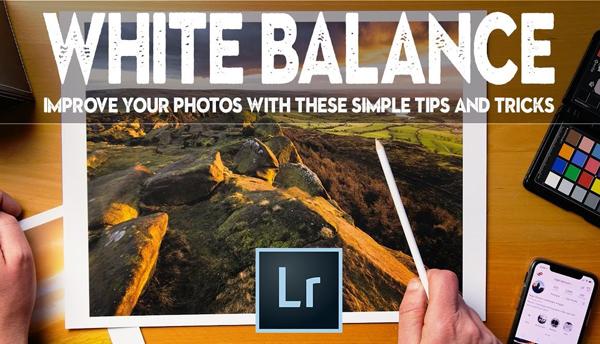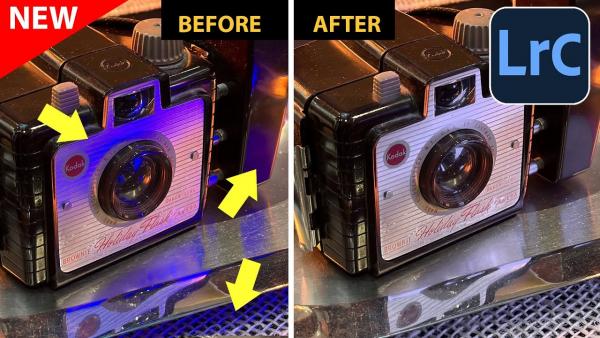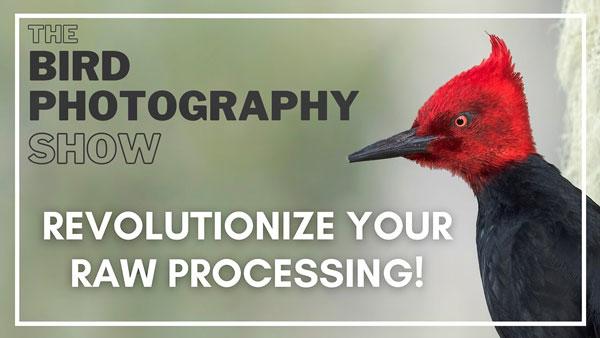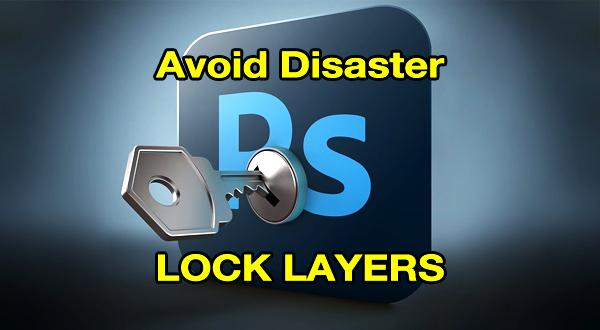Software How To
Sort By: Post DateTitle Publish Date
|
Feb 15, 2018 |
|
Mar 12, 2018 |
|
Jun 23, 2021 |
|
Sep 15, 2022 |
|
Dec 27, 2018 |
|
Jul 15, 2021 |
|
Nov 29, 2022 |
|
Jun 01, 2003 |
|
Mar 27, 2024 |
|
Jul 19, 2024 |
|
Jun 27, 2022 |