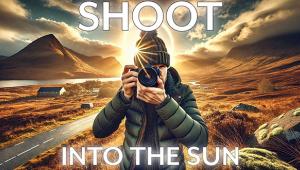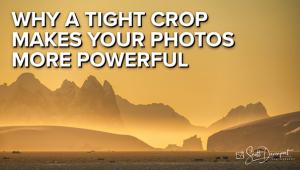How to Use Lightroom's Lens Correction & Transform Tools (VIDEO)

Experienced Lightroom users frequently turn to the versatile and easy-to-use Lens Correction and Transform tools when processing their images. If you're not up to speed we'll fix that today day with this comprehensive beginners guide from the folks at Eastern Shore Photo Instruction.
As you'll see, these two tools offer powerful features for correcting chromatic aberration and barrel distortion—two common problems that will easily spoil an otherwise great shot. You'll also learn a few straightforward techniques for straightening photos and correcting color aberrations.
Instructor Mickey covers a lot of ground in this 13-minute primer, so we encourage you to jot down a few notes as you watch him demonstrate a bunch of powerful tips and techniques. Don't be confused if Mickey's Lightroom workspace looks different from yours because he explains how to customize the Develop Module panel so that your most-used tools are where they belong; namely, right at your fingertips for quick and easy access.

The episode kicks off by describing the many benefits of Lightroom's Lens Correction tools, the first of which involves removing chromatic aberration. This problem occurs when there's a misalignment of colors that results in "a green or red tinge around areas of high contrast— usually near the edges of the frame, rather than in the center."
Fortunately, this unsightly distraction is very easy to correct. The automatic approach simply requires clicking on the appropriate button, and Mickey says doing so works great 99% of the time. For those rare instances when you're displeased with the results, there's a manual technique that will definitely save the day.
Next on the list is a tab identified as "Enable Profile Corrections" and Mickey explains when this adjustment is necessary and he walks you through how this works. In basic terms, this tool is helpful for correcting whatever unwanted effects a specific lens makes to an image. One example is the barrel distortion that occurs when shooting with a wide-angle lens.

And once again, there's a Manual option if you don't like what you see. You'll also learn how manually select a specific lens profile. The second half of the video is all about using Lightroom's Transform tools, with simple tips and techniques that will quickly and effectively accomplish a variety of common tasks.
After the video concludes take a look at the Eastern Shore Photo Instruction YouTube channel where there's much more to learn.
We also suggest watching the tutorial we featured recently with another post-processing expert who demonstrates how to give landscape photographs an eye-catching glow effect with a single Radial mask in Lightroom.
- Log in or register to post comments