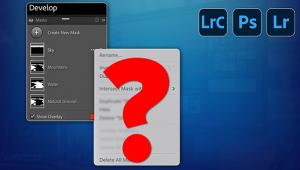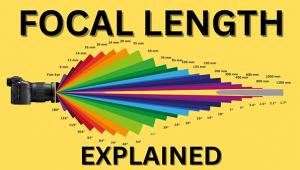Here Are 10 Great Tips & Tricks for Making Precise Selections & Masks in Photoshop (VIDEO)
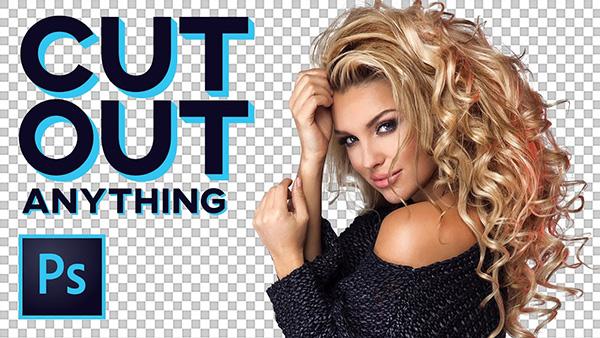
Cutting out objects in Photoshop can be a difficult and time-consuming process, especially if you want to do it right. But the detailed video below will turn you into a pro at making precise selections and masks.

Editing expert Nathaniel Dodson of Tutvid begins with a discussion of the best tools for making a preliminary “quick-and-dirty” selection. Unfortunately, some photographers just let it go at that. But Dodson moves on to clearly explain the process of refining the selection and defringing edges to arrive at results that will make you proud.
You can find more videos on Tutvid’s YouTube channel, and if you missed yesterday’s beginners tutorial on how to use Layers in Photoshop be sure to take a look.
- Log in or register to post comments