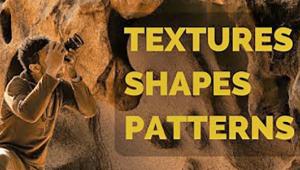7 Tips on How To Photograph Spring Flowers

It’s spring! And after many, many weeks of trudging through a gray and lifeless winter, Nature has opened her bodice of modesty and presented us with all of the colors the snow had denied. It’s time to photograph flowers. No matter what level of flower photography you pursue, here are some tips that will deliver a few more blossoms.
1. Bring out the Lensbaby! The image at the top of this column was shot with a Lensbaby Velvet 56 at 1/3000 sec., f/1.6 and ISO 200 with a Fujifilm XT-1 set on Aperture Priority. Other Lensbaby optics are just as much fun. Because all Lensbabies are manual focus, you’ll find yourself focusing through a nearly kaleidoscopic range of colors and distorted shapes. In other words, a Lensbaby forces you to be creative.
2. Whoa, wind. Even a breeze so slight that you can barely feel it can move a leaf or flower enough to blur the image. Fortunately, objects close to the ground are often shielded from the full effect, but be careful anyway. If you’re really serious about shooting flowers on windy days, cut the top, bottom and one side from a large cardboard box and use the remaining U-shaped structure as a windbreak.

3. Play with depth of field. The easiest way is to first focus the lens and then sway to and fro with the camera until you discover the best shot.
4. Your camera sees things you cannot. Spider webs, tiny insects, even just plain dirt and other things you didn’t notice can mysteriously appear on the flowers when you open them in Lightroom. Spider webs are a pain because they’re difficult to edit. And because spiders are such beneficial arachnids (they’re not insects), their webs should never be disturbed.

5. Do dew. Water droplets add a dimension all their own.

6. Don’t ignore monochrome. Flowers present seemingly endless arrays of repeating patterns. Often you can create a stronger image in black and white. The subtext here is that bright, colorful flowers can be presented in monochromatic tones.

7. Time for Alien Skin Snap Art! In a nutshell, Snap Art allows you to render digital images that look like they were created with liquid media—oil paint, crayon, comic print, watercolor, etc. You have full control over multiple parameters, and you don’t need even a scrap of talent.
—Jon Sienkiewicz
- Log in or register to post comments