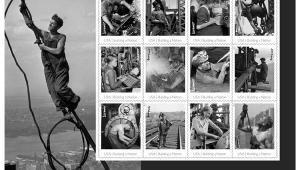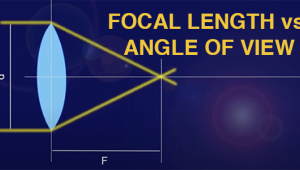Color To B&W Processing; Grayscale Conversion Opens New Doors To Monochrome Mastery
If you love black and white photography you should check out the tools and techniques that allow you to make customized “conversions” from your RGB digital image files. You can save the new files as grayscale, to use when steeping into duotones, or as RGB files, for colorization using Hue/Saturation. If you have been doing this using simpler and less customized routes such as Desaturate, or struggling with the old Channel Mixer approach, then put the mouse down and back away from the desktop. Not only does this technique allow for decision making for all the colors in an image—beyond just working with the Channels control—it can also allow for image fixes on the fly, such as darkening a blue sky without even going through selection techniques.
Color/Tonal Variations |
|
 |
|
 |
|
 |
|
|
In the past, making black and white from color images in the darkroom was problematic, to say the least. Printed on ordinary color papers, tonal relationships between the color in the image and the reproduction on paper would result in mismatches and often odd variations—reds would generally print too dark and greens and blues too light. Panchromatic papers, which ameliorated the problem somewhat, were tricky to expose and process, partly due to the fact that normal safelight development would fog the materials. Now that all digital images are color—RGB—it might seem that those problems might persist. But in actuality the opposite is true—there are more options for color to black and white imaging than ever before.
Conversion Tools |
|
 |
|
 |
|
|
The monochrome digital image can be affected both prior to exposure and in post-processing. In the camera, so-called Monochrome mode (actually a desaturated color image) can be manipulated by using processing algorithms that affect the image as if the sensor is panchromatic film, with “filter effects” built-in that, for example, can emulate the effect of a red filter over the lens to deepen blue sky. (Note: To enhance the filter effect in Monochrome Capture mode add a step or two of contrast in the image presets.) This technique can also be used for other types of photography than landscapes, such as portraiture and even available light work. After the exposure is made you can avail yourself of numerous controls to convert the image to monochrome, including a host of “presets” in just about every native image-editing program and the many plug-ins made expressly for black and white work. Options include those that change the look into anything from an image made on a specific black and white film to emulation of alternative processes such as cyanotype, ambrotype, and more.
The Monochrome Landscape |
|
 |
|
|
|
 1 |
|
 2 |
|
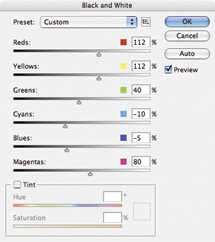 3 |
|
 4 |
- Log in or register to post comments