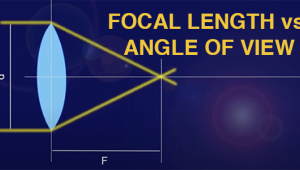Lesson Of The Month
Using LitePanels To Create Double Diffusion
Photographing highly reflective objects can be one of the most challenging tasks a product photographer can face. Simply trying to control and modify the reflections that show up can prove to be daunting. However, once you know how to modify these, getting professional results may be a lot easier than you might have thought. Straight Shot |
|||
The result reveals the common effects from this type of lighting. The camera has rendered a decent exposure of the teapot, but there are several reasons as to why this image is less than professional looking. First are the distracting reflections. Since the teapot is highly reflective, it mirrors everything in the room including windows, a table, and three separate reflections of the camera flash. The flash also creates a hard-edged, unnatural looking shadow on the table and flattens out the perspective of the teapot considerably. |
|||
Lighting Setup |
|||
The result shows an improvement
over the last shot, but the reflections of the foamcore, the SilverDome
softbox, and even the silver legs of the tripod are still quite obvious.
|
|||
Another Approach |
|||
I then replaced the sheet of
black foamcore and sawhorses with the tripod and placed the teapot on
the newly customized teapot stand (#6). |
|||
Enter Double Diffusion |
|||
This is where the Photoflex LitePanel system works its magic. The LitePanel basically consists of a shock-chorded frame onto which you can attach different types of reflective or translucent material. It's very similar to how the LiteDisc or MultiDisc work, only on a bigger scale. The LitePanel frames come in different dimensions, and here I used a 39x72" frame with the translucent fabric attached. I placed it in between the Starlite Kit and the teapot and attached LitePanel legs to the base to keep it angled upright (#8). After the LitePanel was in position, I attached black gaffer's tape to the legs of the tripod to eliminate its reflection, lowered the shutter speed on the camera to 1/10 sec to accommodate for reduced exposure and took #9. |
|||
As a result, notice how the
reflection now moves gradually from light to dark, giving the teapot a
more natural sense of dimension. This shot shows a natural, well-lit rendering
of a highly reflective object. The left side is illuminated with soft,
graduated light, while the right side receives a subtle bounce-fill from
the light reflecting off the right-hand wall. The image was now ready
for a few digital touchups. |
|||
As you can see, the digital
effects only help to enhance the overall lighting of the shot. To see
both a more in-depth version of this lesson and how these digital steps
were applied, check out this lesson on www.webphotoschool.com,
as well as the lesson entitled, "Enhancing Reflective Product Shots
Through Photoshop." |
- Log in or register to post comments