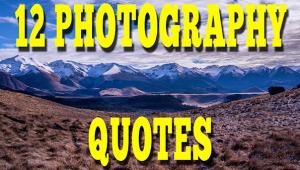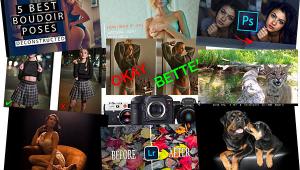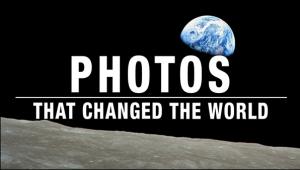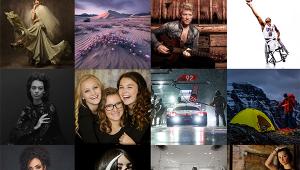X-Rite Announces ColorChecker Passport DNG ProfileManager

ColorChecker Passport combines three photographic targets into one pocket size protective, self-standing case that adjusts to any scene. Together with the included camera calibration software, photographers get the ultimate in functionality, flexibility and portability.
“Since the successful launch of the X-Rite ColorChecker Passport last year, a fast growing number of professional and advanced amateur photographers routinely rely on their Passports everyday on all their shoots. It has become an indispensable tool that provides an extremely easy way to capture accurate color and create the perfect foundation for image processing or editing in a Raw workflow,” said Thomas Kunz, X-Rite Market Manager, Photo, Prepress & Display Solutions. “Now, with the introduction of our new free DNG ProfileManager for the ColorChecker Passport, X-Rite further increases the efficiency by giving photographers complete access and control over all their installed DNG camera profiles.”
The X-Rite ColorChecker Passport DNG ProfileManager provides a single list of all installed DNG profiles, including non-printing image data such as file name, camera, light-source(s), and creation date. It also filters by camera or it can sort by any column header to provide the ability to correctly rename profiles (both internal and external names). Users can easily enable/disable profiles to prevent profile overload in Lightroom and Adobe Camera Raw (ACR) and quickly collect and export DNG profiles for backup or distribution.
In addition to the availability of the ColorChecker Passport DNG ProfileManager, registered users also have access to the ColorChecker Passport Interactive Training Video. This video provides clear easy-to-follow instructions on how to use the Passport in both Raw and JPEG workflows. Users will learn how to white balance in camera and in software, how to use the Passport to evaluate exposure and how to correct for under- or over-exposure and how to use the Passport to create custom camera profiles in a Raw workflow for even more accurate color. This video is divided into easy to follow sections and can be viewed in any order to fit user needs.
To receive these tools, ColorChecker Passport users simply need to register online at www.xritephoto.com/register. By completing the registration process, they will automatically receive an email with the link to download both the software and interactive training video. All currently registered owners will receive email notification about availability with a download link.
X-Rite’s ColorChecker Passport device is a powerful “capture to edit” color solution for any photographer looking for more accurate, consistent color and creative flexibility in their digital photography Raw workflow. And when combined with software controls found in Adobe Imaging solutions, photographers can gain even greater workflow benefits by significantly reducing their digital image processing time.
With the included ColorChecker Passport Camera Calibration Application and Lightroom Plug-In, shooters can quickly and easily build camera profiles for Adobe® Imaging solutions including Lightroom, Photoshop, Photoshop Elements, Camera Raw (ACR) and Bridge.
This advanced profiling technology provides excellent results with just a small 24-patch ColorChecker Classic target, producing camera profiles that work exceptionally well, even in unusual artificial light sources. Whether shooting with just one camera, or multiple cameras, photographers can easily establish an accurate color foundation and accurately maintain control of their colors.
Supported operating systems: Windows XP, Vista and 7; Mac OSX 10.5 and 10.6
Supported languages: EFIGS+J+C+P
About X-Rite
X-Rite is the global leader in color science and technology. The company, which includes color industry leader PANTONE Inc., develops, manufactures, markets and supports innovative color solutions through measurement systems, software, color standards and services. For more information regarding this program, visit www.XritePhoto.com. For X-Rite corporate information visit www.xrite.com.