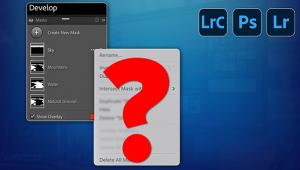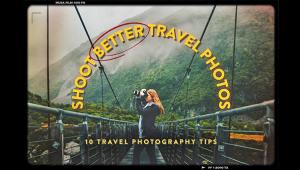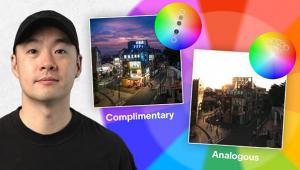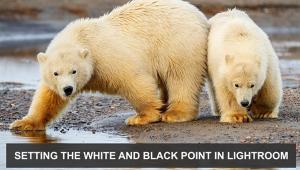Use “The Pro Photographer’s Secret” to Give Your Imagery a Distinctive Look (VIDEO)

One characteristic that separates most photographers from the truly greats is that heavy hitters typically have a distinctive and easily recognizable style. Often that’s accomplished by a mastery of technique, sometime it has to do with unique subject matter, and other times a special approach to image editing creates that special style.
In many cases, all of the aforementioned factors intertwine, but today’s Photoshop tutorial involves a relatively simple post-production technique that one image-editing expert calls “The Pro Photographer’s Secret.”

The topic of this six-minute episode is Photoshop’s Gradient Map Adjustment Layers, and editing impresario Anthony Morganti demonstrates how to use this powerful feature to develop a style all your own.
Morganti says he regularly receives emails from followers, with an iconic image and a question as to how the particular photographer creates the special style for his or her work. Somewhat surprisingly, according to Morganti, the answer is this: “Most of the time the photographer captured that style by using a Gradient Map.”
Hyperbole or not, there’s no denying that Gradient Maps offer almost limitless possibilities for exploring your creative self and making your images stand out from the rest. Morganti quickly explains how it’s done, in this case a giving a portrait photo a very moody look.

You can use this technique for all sorts of images, whether you shoot landscapes, portraits, action sports, or anything else. As you’ll see, the method begins by going to the Adjustment Layers panel, selecting Gradient Maps, and then experimenting with a variety of adjustments. Once you create a style that suits your fancy, it’s a simple matter to repeat it whenever you want.
After watching the video, head over to Morganti’s YouTube channel where you’ll find more tips and tricks. And don’t miss an earlier tutorial we posted, explaining how to use another of Photoshop’s “most powerful features” in just five minutes.
- Log in or register to post comments