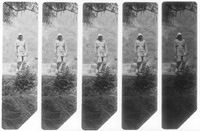Use More Paper Waste Less
Use Test Strips And Work Prints For Better Results
Beginners tend to be very
cautious about the amount of paper they use. Paradoxically, therefore,
they waste more than they need to. Rather than making test strips, and
then a work print, they will go straight to what they hope will be their
final print. Then they are unhappy with it, so they try again. And again.
And again. Worse still, they don't try again: they put up with
a second-rate print, which is an even bigger waste of paper. Follow Procedures Cover That Tonal Range Your Work Print |
|||
Dry-Down Views |
|||
Exposure And Contrast |
|||
Keep A Log |
|||
The log can also be useful
if you want to duplicate your final print--although, I must confess,
I use the information in the log to produce a new work print, and very
often make a number of new adjustments before I make my new final print:
I rarely want to make exactly the same print again and again. |
|||
To sum up, then, how does wasting all this paper stop you wasting paper? Simple: you begin to understand what you are doing. By making one change at a time, drying the print, and checking it under the right kind of light, you soon begin to internalize what needs to be done. Instead of two or three work prints, you find you need only one. Think of it as a (very cheap) course in fine printing: one that costs no more than a few sheets of paper. |
- Log in or register to post comments