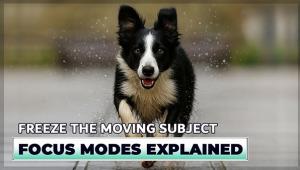Upscale Photos like a Pro with These Apps and AI Secrets (VIDEO)

Have you ever captured an image that looked like a pixelated mess, either because your camera was inadvertently set to low resolution or you cropped the photo excessively? If so, this tutorial from the Bazillions instructional YouTube channel is just what you need, as it explores the fascinating world of AI upscaling.
Instructor Matt Griffith is a nomadic pro whose work spans the bustling streets of Bogota to other locations in Europe where he also captures beautiful landscape images. He introduces today's episode by saying this: "AI upscaling is a technology that's revolutionizing how we enhance and refine the clarity and detail of our images."
He notes that what you'll learn in this comprehensive video is equally appropriate for professional photographers as it is for amateur who are passionate about bringing old or low-resolutions back to life. In other words, "Mastering AI upscaling tools is a game-changer" for everyone with a camera—regardless of the type of images they shoot.
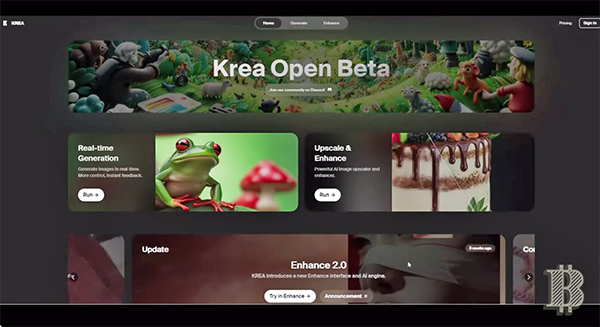
Griffith begins by discussing the fundaments of AI upscaling, and he explains how it differs from traditional methods. He then takes an in-depth look at various online and offline tools, including KREA, Upscayl, HitPaw Photo Enhancer, and Photoshop's latest upscaling features.
You'll discover the strengths, weaknesses, and unique features of all these tools so you can decide which one best meets your specific needs. The lesson also includes step-by-step mini tutorials with practical demonstrations of everything necessary for achieving stunning images—whether you're rehabilitating images for professional use or just enhancing old family photos to keep the precious memories alive.
One important consideration is choosing a proper upscaling tool for the specific task at hand, which is why you may want to have a couple of these apps in your toolkit. And one cool aspect of Griffith's approach is that he explains how to achieve creative effects during the upscaling process.

You'll also see side-by-side comparisons of images upscaled with different tools—making it easy to understand the impact of various technologies. After you're done watching take a look at Griffith's YouTube channel where there's much more to learn.
We also urge you to watch the tutorial we featured recently from another expert who demonstrates how to use a Photoshop technique known as "focal length blending" for the best landscape images you've ever created.
- Log in or register to post comments