Transform Daylight Photos Into Striking Night Scenes with This Simple Lightroom Technique (VIDEO)
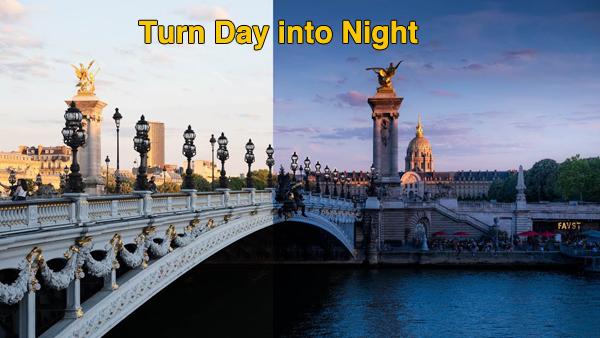
If you’ve seen the classic 1973 film “Day for Night” you’re no doubt familiar with the cinematic technique, popularized by director Francois Truffaut, of making imagery shot during the day look like it was captured at night. And with a few quick steps in Lightroom, you can do much the same thing with your photographs.
In the tutorial below, French photographer Serge Ramelli demonstrates what he calls “some of the best features Lightroom has to offer” as he walks you through the process of using “local adjustments” to quickly convert a daytime photo into a stunning night scene.

Local adjustments are non-destructive tools that enable you to selectively enhance and manipulate exposure or other components of an image. Ramelli’s goal is to turn a rather mundane photo of a bridge shot during the day into a compelling blue-hour image. He explains that the more you can “complexify” the light in a photograph, the more dramatic it will appear.
Ramelli uses presets that are available in the description below the video, and also shows how you can accomplish the task manually. You’ll see how to adjust exposure and color using a black point to arrive at a bluish scene that conveys the feeling of night while still appearing natural.

But then the magic really begins, as Ramelli demonstrates how easy it is to “turn on the street lamps” in the scene, while using a Luminance mask to refine the effect before adding a few light rays emanating from the lamps. Next he applies a dark gradient to the sky, followed by a few a few more tricks to complete the edit. Voila!
You can find more editing tips on Ramelli’s YouTube channel, and in another Lightroom tutorial we posted for creating nature photos with drama and natural color.














































