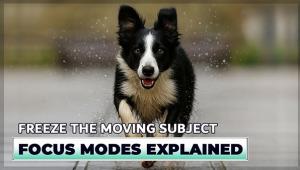Tech Talk: Lost & Found: 8 Tips To Avoid Losing Data On Your Memory Cards
There’s nothing more discouraging than making great shots in the field only to discover that they are nowhere to be found on your memory card when you get to your home or studio. That’s why we were happy to receive this list of mistakes to avoid when dealing with memory cards from David Zimmerman, CEO of LC Technology, a company that supplies data management and recovery solutions to a wide variety of companies within the field.—Editor

Below are some of the most common reasons digital cameras and other electronic devices lose data and what you can do to prevent this occurrence. The following applies to memory cards as well as all removable media. Along with the tips I have included what could be called a “recovery risk factor,” meaning what your chances of recovering data are should you ignore the recommended procedures.
1. Changing devices. Taking the memory card out of your camera to use in a friend’s camera will change the format and make a mess of the file structure. Every device has its own format and numbering sequence. Have a card specifically for each device you use. If you take your camera card and use it in your MP3 player or other device, it will have to be formatted in the camera before use. If you must use the same card in different devices, save all of the data to your computer first and then format the card in the new device. Chances of recovery: 85 percent.
2. Pulling the card out while it is in use. Whether it is in the camera or in a reader attached to the computer, pulling the card before it is finished being written will cause trouble. Any missing data will cause an error that the camera can’t overcome. Usually it will tell you that you need to reformat the card. Even when you think the camera or computer is done with the card, allow an extra minute to be sure. Chances of recovery: 80 percent.
3. Use a card reader—these devices are easy to set up and use. They make the transfer of photos to your camera faster, and also prevent problems that can occur with camera battery issues. Most card readers are under $20. If the camera battery goes too low during the downloading process, you risk losing your photos and possibly damaging the card. See the next tip.
4. Low batteries in the camera. Low batteries can prevent all of the necessary information from getting to the card. Don’t use a camera with low batteries or you risk losing the whole card. Chances of recovery: 75 percent.
5. Formatting or deleting pictures. Some cameras use a destructive format and some use a destructive delete. That is, they write 0s to the entire card. This overwrites all of the picture data. These pictures are gone forever and nothing will bring them back. Fortunately, most cameras do not write over all of the picture data and the photos can be recovered. Chances of recovery: either all or nothing, it depends on the make and model.
6. Editing or rotating a picture while viewing the card. We’ve had a few calls from people who tell me that they were viewing their pictures and rotated one and lost the rest. Manipulating a photo on the card will cause the information to change. This will usually overrun the location on the card dedicated to that picture. It can overwrite other data on the card or at the least make a mess of the file structure. Always finish the download before editing the photos. Chances of recovery: 70 percent.
7. Avoid backfilling. Backfilling is the term for deleting photos from the camera and shooting new ones. These new photos try to fill the holes where the deleted photos were and make a mess of the file table. It usually is not a problem until something goes wrong, but if it does, recovery can be nearly impossible.
8. Environmental concerns. Temperature extremes can ruin memory cards. Even specialty cards rated for extreme temperatures are only good to about 120˚F. A hot car interior can soar past this quickly. Moisture and dirt are also causes of failure. The contact points on memory cards can become dirty and cause a poor connection. If you can see the connectors, you can clean them with a couple of drops of isopropyl alcohol on a cotton-tipped swab. The bad news is if you can see the contacts, you can touch them. This can cause a static jolt that will destroy the card. At the least, your fingerprints can degrade the contacts.
Author Bio
David Zimmerman has been in the hardware/software industry for over 30 years, specifically in the data recovery software market for 18 years. During this period, he has been involved in the creation, marketing, and support of the earlier drive recovery software products to enter the PC market and successfully marketed them both nationally and internationally. His company makes data recovery products for most of his competitors, as well as custom products for OEMs such as SanDisk, Corsair, Transcend, and Kroll Ontrack. His experience in the market has made him uniquely familiar with the data recovery business.
Company Profile
LC Technology International, Inc. (http://lc-tech.com) is a global leader in data recovery, file system utilities, and data security technology. Clients include original equipment manufacturers, local, state, and federal law enforcement agencies, corporate security specialists, and IT consultants, among others. Available worldwide and published in more than 24 different languages, LC Technology products are available direct or through several major manufacturers of flash memory products. Founded in 1997, LC Technology is based in Clearwater, Florida.
- Log in or register to post comments