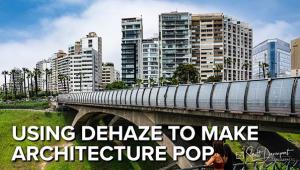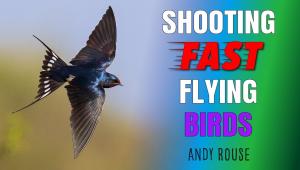Scanning FAQ's: Getting Started

This is a portrait of my Great-Uncle Syl, taken in the late 1940’s, a print that sat in a storage box until last year. Now Syl’s on the web here, shared with family via an e-mail attachment, and will soon be part of a photo book of the family history. If you’ve got boxes of old photos it’s easy to share them too. For those thinking about such a project, and who haven’t scanned before, here are some basic FAQ’s that might get you started.
1) I don't have a digital camera. Can I still work with digital images?
Yes. Any photographic source--be it print, slide or negative--can be brought into the digital realm in a number of ways, all of which involve converting the photographic record to digital form. You can do the conversions yourself with a device called a scanner. You can convert from every photographic source, including color negatives, color slides, black-and-white negatives, black-and-white slides and color or black-and-white prints.
2) I've heard that image retouch and manipulation programs like Photoshop can perform miracles with even poor prints and negatives. Is this true?
While Photoshop and similar digital image editing and manipulation programs can perform wonders, the quality of the original will to a great extent determine the quality of the final result. True, in the digital space you can manipulate any source image to optimize it, but there's no magic formula to convert poor original image quality to yield high-quality results. A properly exposed image will always yield better results in either film or digital. The axiom--"garbage in, garbage out"-- still applies, despite the claims of some computer imaging pundits. So when you get started work first with good quality prints and film so as not to get discouraged. Save the tough ones for later when you get some image editing experience.
3) Is there anything I should look for when selecting negatives and slides for scanning?
Film should be well exposed. Overexposed negatives (very dense negatives) will be a challenge, but underexposed negatives will be more so. Overexposed slides will be “washed out” and you’ll have a tough time getting anything out of them. Underexposed slides can be too dark, though a little underexposure can be easily compensated for.
In short, a good quality film image will yield a good quality digital image.
4) So good exposure is important in both film and digital imaging.
Again, despite some claims, there is no magic fix in digital imaging. Underexposure is just as much a problem in conventional as it is in digital printing; lack of information due to poor exposure, be it from over- or underexposure will make the work just so much more difficult later. The key is to get all the visual information you can in the scan and then to apply corrective procedures in the processing/manipulation stage.
5) If I have both a print and its negative, which one should I use for scanning?
That depends on the quality of the negatives. If they are good you are always better off working from the negative. Prints can be used as sources, but being a derivation of the master negative or slide they will necessarily have a narrower dynamic range, or tonal spread. There may be times when working from a print is necessary, due to a lost or damaged negative or slide. Experience shows that working from the original film is best, as there is less “generational” loss with which to contend.
6) When I'm scanning, what resolution should I use?
That depends on the end use of the image. If you are scanning for the Web only choose a low resolution like 72 dpi. If you are scanning for a print, use the highest optical resolution the scanner offers. If making prints you can always resize the image later. But even if you scan at the highest resolution you can also resize the image for the web later too. That way you have a scan that can be used for both purposes. I scan at the original size with the highest quality optical resolution of the scanner I am working with.
7) Should I get a flatbed or a dedicated film scanner?
That depends on the type of work you want to scan. If you plan to work primarily with film choose a dedicated film scanner. If you have many more prints than film you can work with a flatbed scanner with a film adapter. Be aware, however, that you'll generally get better quality results from a dedicated film scanner than if you work with film on a flatbed scanner with adapter.
8) When I scan, where do I "send" the information?
You can scan directly to a folder on your hard drive and then back those files up on an external drive or disc later. Many scanners work hand in hand with an image processing program, like Photoshop Elements, so you can do image “tweaks” right away. You then Save the finished image to a folder.
9) Some of my images are dusty or scratched. Do I have to spend a lot of time retouching them later?
That depends on the type of film. With non-Kodachrome slide film and color negative film, there are many scratch and dust removal features in modern scanners. Look for one that has this feature as it is well worth the price. The scanner creates an infrared layer that it tosses out prior to the last step in the process. Unfortunately, Kodachrome slide film and black and white negatives do not benefit from this feature.
10) When working in color how can I get good color results?
Like any other photo process, calibration is key. Many scanners come with with a calibration "target," a test slide or print that you scan and align when you first set up the scanner.
11) Who currently makes scanners that are practical for this work?
Some current scanner makers are Canon, Epson, and Plustek. We have reviewed a number of these products in the past and you can find those reviews by typing the company name and scanner into the Search box on the Shutterbug home page. You’ll also find scanning tips in those articles and in other tutorials we have done on the subject.
- Log in or register to post comments