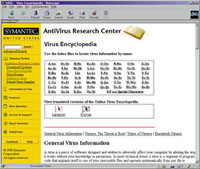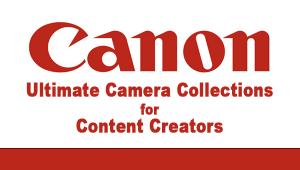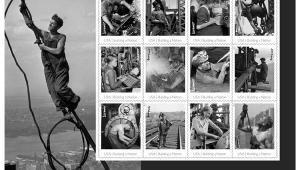Safe Computing
How To Avoid Catching A Virus
Computer viruses are small,
invasive programs written by malevolent and misanthropic misfits that
are designed to create havoc within your computer system. You get computer
viruses in the same way that you catch the human variety; through contact
with contaminated data. It's possible that such contamination
can be introduced into the commercial software manufacturing process,
but although I've heard of a few cases of people catching viruses
from shrink-wrapped programs, it is quite rare. |
|||
Do You Have A Virus?
Although some viruses alert you to their presence, the most common ones
give few symptoms of their activity. Computer users can, however, be alert
for some activities that can tip you off to the possibility of infection.
Here are the 12 danger signs that you may have a computer virus: |
|||
A Clean Room Strategy.
There are two major truths about computer viruses: Nobody sets out to
catch one and nobody thinks it can happen to them. You can make your computer
completely virus proof if you take a few simple steps: Manufacturers/Distributors Network Associates, Inc. Panda Software Symantec Corporation |