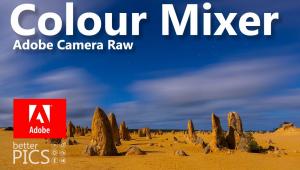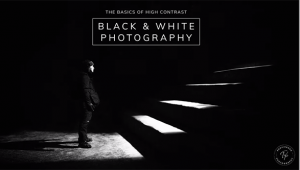The Quick & Easy Way to Calibrate a Monitor for Photos with Precise Color (VIDE0)

Are your photos looking a bit off? Do you have difficulty getting accurate colors when editing your images? If so you’re not alone. Oftentimes the solution is as simple as properly calibrating your computer monitor.
As Australian landscape photographer Ben Fewtrell puts it, “Calibrating your monitor is essential for getting the best results from your photos.” And as you’ll see in the tutorial below, this isn’t a complicated task.
Fewtrell demonstrates what he says “is the quickest and easiest way to calibrate a monitor so your photos look amazing every time.” By following his advice, you’ll eliminate the guesswork out of color values, and achieve precise results when editing and printing your work.

The video begins with Fewtrell explaining what happened when he skipped calibrating his monitor after buying a new computer and suffering a few complications in his life. Once everything calmed down he got the job done, rectifying all the problems.
Fewtrell demonstrates the calibration process using Datacolor’s highly regarded SpyderX Elite. But you can extrapolate from his advice and make the job easier with most any calibration device you own once you’ve reviewed your instruction manual.
The simple task begins by correctly configuring your calibration device according to the manufacturers recommendations. Once you’ve done that, Fewtrell walks you through the steps for initiating and refining the calibration process. He then explains how to test the calibration and print a few test images to make sure you did everything right. He also shares a few verification results.

You can find more shooting and gear tips on Fewtrell’s YouTube channel, so don’t forget to take a look.
And be sure to watch another Fewtrell tutorial we shared not long ago, revealing what he says are “five must have” accessories for outdoor photography.