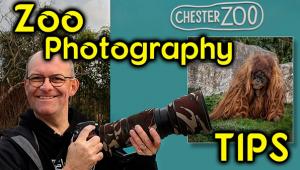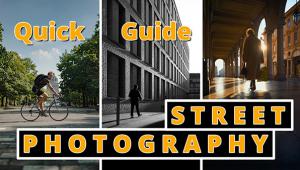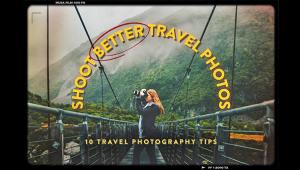The Power Of B&W
PLEASE NOTE: While most images posted to the Galleries for Picture This! have all the information required, a number are posted without placing your “real” name (not your username) in the information box. We need your real name so we can make the correct copyright notice if and when we publish your picture.

This stunning photo of the Burlington Northern Pioneer Zephyr was made by with a Leica D-LUX 4 and an exposure of f/3.5
at 0.6 seconds. Boyd wrote, “This sleek, stainless steel, art-deco locomotive captured the imagination of the nation when it was introduced in 1934. It clocked a speed of 112 mph between Chicago and Denver, approaching a land speed record for the time! As a long-time locomotive photographer, I visit many museums. This beautiful locomotive is preserved at the Museum of Science and Industry in Chicago.”
© Ken Boyd

Bob Menius caught this magical moment of light with a Canon EOS 7D and an EF-S 15-85mm lens with an exposure of 1/500 sec at f/8 at ISO 400. We’re not sure if it will come through on the printed page, but there is an etch-like quality to the shadows and the people who inhabit them in this image.
© Bob Menius

This old chair sits in an abandoned house in Mason, Tennessee. Christy Hunter made this three-shot HDR with a Canon EOS 50D and a Sigma 18-50mm lens mounted on a Manfrotto tripod and ball head. The brackets were processed in Photomatix with black-and-white conversion in Lightroom.
© Christy Hunter
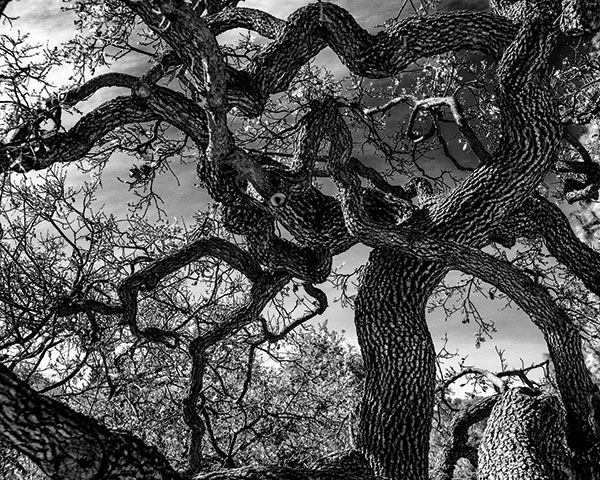
Rush E. Wallace made this photo while on a tour of an arboretum in Thousand Oaks, California. The photo was made with a Nikon D200 and an exposure of f/4.5 at 1/2000 sec (the high shutter speed used because it was a windy day). He processed the Raw file in Photoshop Elements 11 and converted it to black and white using the Vivid Landscape preset. He then overlaid the result with a screen-blending mode of a copy and adjusted the opacity to his liking.
© Rush E. Wallace

Fran Czemerda Jr wrote, “I was drawn to the strong vertical lines of the fence, the tombstones and the trees.” Exposure with a Canon EOS 5D Mark II and a Canon TS-E 24mm f/3.5L II lens was 1/60 sec at f/16. The image was processed in Nik Silver Efex Pro 2 with final adjustments in Lightroom 5 and CS6.
© Fran Czemerda Jr

Jim Ingraham made this image in the studio with a very flexible and strong ballet dancer. He shot with a Nikon D700 and a 70-200mm f/2.8 lens set at 98mm and an aperture of f/11 at ISO 200. He wrote, “Four flashes were used. One for the backdrop, two to create rim lights on both sides of her and one fill flash positioned 30 degrees left of camera to fill in shadows on her back.”
© Jim Ingraham

Karen Newman created this evocative image with a Nikon D7000. With the lens set at 18mm, she took five captures in a 3 EV difference HDR set, starting at f/8 at 0.6 seconds.
© Karen Newman

Photographer Larry Mulvehill wrote, “Looking for images under the Ringling Bridge in Sarasota, Florida, I came across this lone fisherman.” The handheld exposure was 1/2 sec at ISO 400 using a 20mm Nikkor lens on a Nikon D200.
© Larry Mulvehill

Alan Bogart photographed the memorial with a Nikon D7000 and a 24-70mm f/2.8 lens with an exposure of f/18 at 1/50 sec. He worked on the background using the Clone tool in Photoshop and converted the image to black and white using Nik Silver Efex Pro. A slight glow effect was added, and all the work created a very effective and moving image.
© Alan Bogart

Photographer Valerie DeBiase wrote, “Walking along a local beach, I looked down and saw where the receding waters from a recent storm had left the sand in these beautiful, natural shapes.” She photographed with a Canon EOS 50D and a Tamron 18-270mm lens at 20mm. Exposure at ISO 1000 was 1/320 sec. She cloned out some small specks of debris in Photoshop.
© Valerie DeBiase

Ron Gibson made this stately photo of the falls on an overcast day. The photo was taken with a Nikon D300S and a Nikkor 18-200mm lens at an exposure of f/16 at 15 seconds. No processing notes were supplied.
© Ron Gibson

Richard Dennis Daugherty made this HDR exposure with a Canon EOS 550D and a Canon EF-S 18-55mm f/3.5-5.6 IS lens. Settings at ISO 100 were f/16 at 1/80 sec, 1/20 sec, and 1/5 sec; post-processing performed using Nik HDR Efex Pro 2 and Adobe Lightroom 5.3.
© Richard Dennis Daugherty
Picture This! – Our Next Assignment
Echoing Forms
One compositional technique is when forms seem to “echo,” or repeat, within the frame. This reinforces the foreground subject via a repeating pattern or similar subject that is placed strategically in the background; it could also be a defining shadow of the foreground subject itself that creates the “echo.” So upload your visual echoes via our online Gallery and join in the fun.

© George Schaub
How To Submit Online
1. Go to www.shutterbug.com and register. Scroll down the page and on the right side you will see a box for entering your username and your password. If you have already registered and/or submitted images for the Galleries you can skip this step. Respond to the activation e-mail. Registration is free. You will use your username and password whenever you visit or, with some systems, it will automatically load for you when you visit www.shutterbug.com.
2. Check the assignment and closing dates in the magazine. When the magazine is printed we will create an appropriate gallery for your images. The limit is two images per assignment.
3. Select and prepare your images. We only accept files at a maximum 5MB size, JPEG format. Save the JPEG at a quality level of 10 or higher. Note that file size in your image folder directory will determine upload size, not the “opened” file size, as JPEG compresses at 1:4 at higher quality ratings. If your images do not load it probably means you have exceeded the file size or have not used JPEG format.
4. Click on the Galleries tab on the homepage. In the Category section use the drop-down menu to select the Picture This! assignment. Note that images are simultaneously loaded into the assignment category as well as your own personal gallery. When the Picture This! assignment deadline date has lapsed the assignment gallery will be removed, but your images will still reside in your own gallery.
5. In the Description box add title, camera, lens, exposure information, and your full name. Also add any other comments or anecdotes you think relevant. We reserve the right to edit comments as needed.
6. Click the Save button at the bottom of the page. This uploads the image.
7. You retain copyright on the image.
8. We will choose the images after close of the due date.
9. Please feel free to comment on images submitted by other readers.
Scorecard
Deadline For Submission: July 15, 2014.
Images will appear in our October 2014 issue.
Our Next Topic: Panorama
Deadline For Submission: August 15, 2014
Publication Date: November 2014 issue
Please Note: By submitting you agree to give us the right to show the image(s) on the web and for publication. You give us publication rights in the magazine and on the website(s) of Source Interlink Media.
Please Note: If you submit images with an enhancement through software beyond contrast, exposure, and simple saturation adjustments please indicate the software and “filter” used to attain that effect.—Editor
Want to see images selected for past picture this! Assignments? Go to www.shutterbug.com and click on picture this! In the “more articles…” box on the homepage.
Please Note: If the photograph includes a minor or a recognizable individual or group you are guaranteeing that you have a signed model release form, and especially a parental or guardian release form for minors. You should keep a copy of that release in your files. Scan that release and keep it handy. If an image is chosen for publication, failure to provide a form when requested will eliminate the image from consideration. You can find release forms at http://asmp.org/tutorials/model-release-minor-child.html and other resources on the Internet. By uploading images you attest that the model release form is valid, that any depiction of a person is with their consent, that you have a model release form available on request, and that all images you submit have been made by you.
If you have any questions or problems e-mail us at editorial@shutterbug.com with Picture This! in the subject line.
- Log in or register to post comments