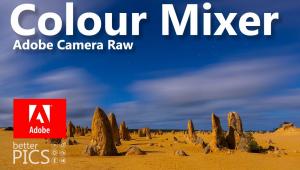Plustek’s OpticFilm 7600i 35mm Scanner; A Scanner/Software Workflow
I’ve been testing and reporting on film scanners for almost 20 years, and names like Imacon, Kodak, Nikon, Microtek, and UMAX all come to mind. A more recent entrant is Plustek; their 7600i is the only new, modern dedicated 35mm film scanner to come out recently, so it demanded attention.
 |
|
|
True, Epson, Canon, and HP flat-bed scanners come with film scanning capability. And their recent models do extremely well scanning 120 medium format and larger film, providing really fine image files. But when squeezed down to scan a 1x1.5” 35mm film frame it is pushing the envelope too far, thus a dedicated film scanner has obvious advantages. The Plustek OpticFilm 7600i fills that void quite nicely and affordably, at a little over $500 (street) for the Ai model. The 7600i has close to twice the optical resolution (7200dpi) of the venerable Nikon 35mm scanners, once considered the best, with their max optical resolution of 4000dpi.
One feature that the Nikon scanners introduced early in the game was the use of LED lamps, something taken up by Plustek here. The advantage is that LEDs are brighter, yet produce less heat, allowing increased scan speeds while contributing less to temperatures that might cause a film image to pop and change focus position.
 |
|
|
In many ways the Plustek is a simpler device than most of the 35mm film scanners of recent years. The support and movement of the film being scanned is entirely manual; there are no internal motors and mechanisms to transport the film carrier into and past the scanning window, so it is all done by the user’s hand. This is a small inconvenience, but it also does not complicate the scanner with complex features, so this simplicity avoids wear and problems. The only work the scanner does internally is to move the light source and linear array CCD from one side of the film image across it to the other to make each scan.
That might seem simple enough, but there is a second scanning system at about 45? from the LED light scan that uses infrared illumination to record an image of the film’s surface to document any irregularities. This “iSRD image sensing” detects any dust, dirt, or scratches on the surface of the film and creates another image layer related to the image file. That scanned data is then related in processing to the visual image data and the dust, dirt, and scratches are replaced with interpolated data from image information adjacent to the flaw. The software then replaces the image of the dust, dirt, and scratches with picture information, which is incorporated in the final output image so the flaws are not reproduced in the final scan.
 |
|
|
The primary function of a scanner is to direct illumination through the film so a linear array CCD sensor bar of three lines of cells—one for red, green, and blue light measurement—records the color values of each small section of the film image being scanned. The one important specification about the CCD other than its count of sensors is the dynamic range of its sensitivity. The Plustek OpticFilm 7600i has a dynamic range of 3.5. This is a greater range than the density range of any slide film that is, at maximum, not more than 3.2 or 3.3.
 |
|
|
The dynamic range of the CCD also sets the size of the color space in which the data from a scan is stored and, if it is much larger as has been desired in the past, then the downside is that films with low density ranges like black-and-white and color negatives reproduce a low range of readings that fill just part of the color space. The larger the color space, the more the scan data from negative films must be expanded by software to fill the receiving space in an image file. This can be a problem with scanners with high dynamic range CCD sensors. Fortunately, CCD technology has advanced, thanks to all the development digital cameras have financed, so current CCD sensors are more light sensitive even in small site sizes, allowing for very accurate, high-resolution results like those from the 7200 ppi of the Plustek’s sensor. The result of all this is that resultant scans are sufficient to make finely detailed 16x24” prints of a quality that was seldom seen from 35mm cameras in the past.
 |
|
|
What a scanner does is physically illuminate and read the color and density values in a film image and produce Raw RGB data from that reading at a great depth of 16 bits per RGB channel. The film image that is measured can include an infinite number of different kinds of subjects with a wide range of characteristics in density, contrast, saturation as well as all the more complex attributes of all the different brands and kinds of film that have been used or are in use with 35mm cameras.
In the past, some photographers using a scanner would just output the Raw scanner data files and open these files in Photoshop or some other image-editing application to color correct and adjust the image values. That was justified because early scanner driver software often had weak editing capabilities or was not very user-friendly, or both. But now, considering the very large Raw files the Plustek 7600i can output, using an image-editing application to process each file is grossly inefficient. The entire large file has to be opened and each correction or adjustment has to be applied. If you make an adjustment mistake very often, then the only correction is going back to the original Raw file and starting over again.
 |
|
|