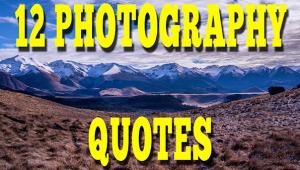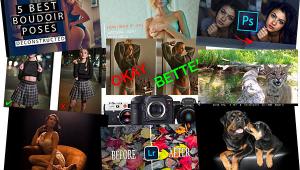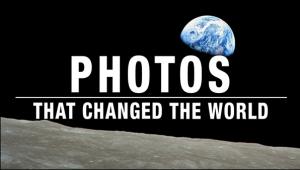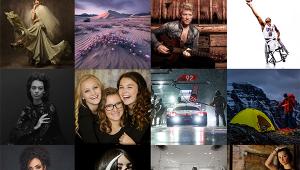Pixel Genius PhotoKit Color 2.0
PhotoKit Color 2.0 features a preview display, so you can quickly preview the effects before you apply them and combine effects in a single batch operation. Included in the new effects are the Dodge and the Burn filter sets, which were in the original PhotoKit plug-in. The Special Effects series contains many new filters including color infrared, sunshine filters, color transfer effects and more. The Film Effects series offers accurate simulation filters of several generic chrome film emulsions, simulating both color and contrast. Like its predecessor, PhotoKit Color 2.0 provides a comprehensive suite of effects that let you recreate creative effects like black and white split toning and cross processing. All these effects are applied as separate layers so you can make further variations, adapting each effect to suit your own taste. With PhotoKit Color 2.0, you can enhance specific colors in your photographs. You can make skin tones less red or lighter. With the Blue Enhance effect you can darken a blue sky and enhance the cloud contrast. And with the RSA Gray Balance set, you can automatically remove color casts from almost any type of image.
PhotoKit Color 2.0 provides the following effect modules:
Film Effects is designed to simulate various chrome film emulsions. These filters simulate the color rendition and contrast of various chrome films. This set also includes grainy pastel and grainy contrast effects, which simulate shooting with high-speed color film. The Film Effects are all optimized for the main RGB color workspaces used in Photoshop to provide exact color matches between different RGB workspaces.
Cross Processing provides 14 types of cross processing effects in varying strengths that match the conventional film techniques for processing negative film in transparency chemistry and processing transparency film in negative chemistry. Included are 6 Lab Color-based effects, which can produce vivid color results, andalso inverted Lab color effects that simulate shooting with infrared color film.
Color Overlay offers a set of 9 different color overlays that apply rich color filters to any image and add a subtle split color effect between the shadow and highlight colors.
Split Toning can be applied to color or black and white images in RGB mode. The 12 split toning effects loosely match the conventional photographic processes used in the black and white darkroom. These effects apply just as effectively to full color images.
Special Effects adds even more creative coloring options to PhotoKit Color 2.0 allowing you to create different flavors of color infrared effects, add sunshine to a photo, or alternatively, a muted sky. The Special Effects series also lets you mimic the look of a faded color print and recreate the look of certain cinematic color movie processes.
Tone Enhance first appeared in the original PhotoKit plug-in. The 12 Tone Enhance effects allow you to increase or decrease the exposure and modify the image contrast in precise increments.
Dodge Tone and Burn Tone are two other sets of effects from the original PhotoKit plug-in that provide local tone corrections.
Color Enhance lets you modify colors selectively in an image. For example, the Blue Enhance effect returns two layers that let you selectively darken the blues in an image and adjust the blue saturation. The Green Enhance effect lets you lighten the green colors selectively in a dark forest scene and boost the green contrast. Color Enhance contains a total of 14 effects that also include Blue/Amber grads and Warm/Cool filters.
CC Correction offers a set of 18 effects that match the conventional Color Compensating filters that photographers have traditionally used to make small, precision color corrections. These CC effects are optimized for the main RGB color workspaces commonly used in Photoshop and they provide exact, reproducible color adjustments, no matter which common color space you prefer to use as your default workspace. The color working spaces directly supported are: Adobe RGB, ColorMatch RGB, Pro Photo RGB and sRGB.
CT Correction produces larger color shifts using 5 orange/warming and 5 blue/cooling filters. These are also optimized for the main RGB color workspaces used in Photoshop, to provide exact, reproducible color temperature shift adjustments.
RSA Gray Balance provides a revolutionary new type of automatic color correction. RSA Gray Balance Standard is a fast general purpose gray balancing tool which will color correct most photographs. RSA Gray Balance Fine offers a more accurate, but slower, method of color correction for trickier images. And finally, there is a RSA Neutralize that can effectively zap any deep colorcast.
Like all PhotoKit effects, PhotoKit Color 2.0 effects are non-destructive layer-based edits that never touch your original image data. Because they are layer-based, you can increase or decrease the strength by changing layer opacity, or make local adjustments using layer masks, so you always remain in control. PhotoKit Color 2.0 will never modify the original pixels in your image so you are free to experiment and be more creative. For additional information about PhotoKit Color 2.0, please see the product page at: http://www.pixelgenius.com/color2